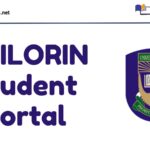The Federal University of Technology Akure (FUTA) has a dedicated student portal that simplifies academic and administrative activities for both undergraduate and postgraduate students. Whether you’re checking your results, paying school fees, or registering for courses, the FUTA Student Portal is your official access point.
This guide provides everything you need to know about using the FUTA portal effectively in the 2025 academic session.
What Is the FUTA Student Portal?
The FUTA Student Portal is the official online platform designed for students of the Federal University of Technology Akure. It provides a centralized system where users can manage academic records, access registration services, and perform essential administrative tasks from any internet-enabled device.
With FUTA’s commitment to digital transformation, the portal serves as the school’s virtual administrative office — making student services faster, easier, and more transparent.
Official FUTA Portal Links
FUTA operates multiple portals for different categories of students and functions:
- Undergraduate Student Portal: https://portal.futa.edu.ng/
Used by undergraduate students for registration, fees, results, and academic records. - Postgraduate Student Portal: https://portal.spgs.futa.edu.ng/
Exclusively for postgraduate students to handle applications, payments, and records. - Admission Portal (UTME/DE): https://admissions.futa.edu.ng/
For checking admission status and printing admission letters.
Key Features of the FUTA Portal
Students can perform a wide range of academic activities through the portal, including:
1. Course Registration
New and returning students can register for courses each semester and make modifications where necessary.
2. Payment of School Fees
Secure online payment of acceptance fee, tuition, accommodation, and other charges.
3. Result Checking
Check semester results and monitor academic progress directly through your dashboard.
4. Admission Status Check
Prospective students can log in to confirm their admission and download relevant documents.
5. Transcript and Document Requests
Graduating or former students can request for transcripts and official academic records.
6. Profile Updates
Students can update contact information and other personal details as needed.
How to Log In to the FUTA Student Portal
Follow these steps to access your student dashboard:
- Visit the relevant portal URL:
- Undergraduate: https://portal.futa.edu.ng/
- Postgraduate: https://portal.spgs.futa.edu.ng/
- Enter your Matric Number or Application ID in the username field.
- Input your password. First-time users may need to use a default password or one sent via email.
- Click Login to access your profile and dashboard.
If you’re having trouble logging in, use the “Forgot Password” option or contact FUTA’s ICT support for help.
Important Portal Reminders for Students
- Bookmark the official portal to avoid fake websites and phishing scams.
- Login regularly to stay updated on deadlines, registration windows, and result releases.
- Keep your login credentials safe to protect your academic profile.
The FUTA Student Portal is an essential tool for managing your academic journey at the Federal University of Technology Akure. From your first registration to final clearance, everything happens online — and knowing how to navigate the system will save you unnecessary stress.
Bookmark it, use it, and stay one step ahead.
Related
Stay updated with the latest student resources and insights from My School Portal! Subscribe to our newsletter for fresh content delivered straight to your inbox—no spam, just value 😊