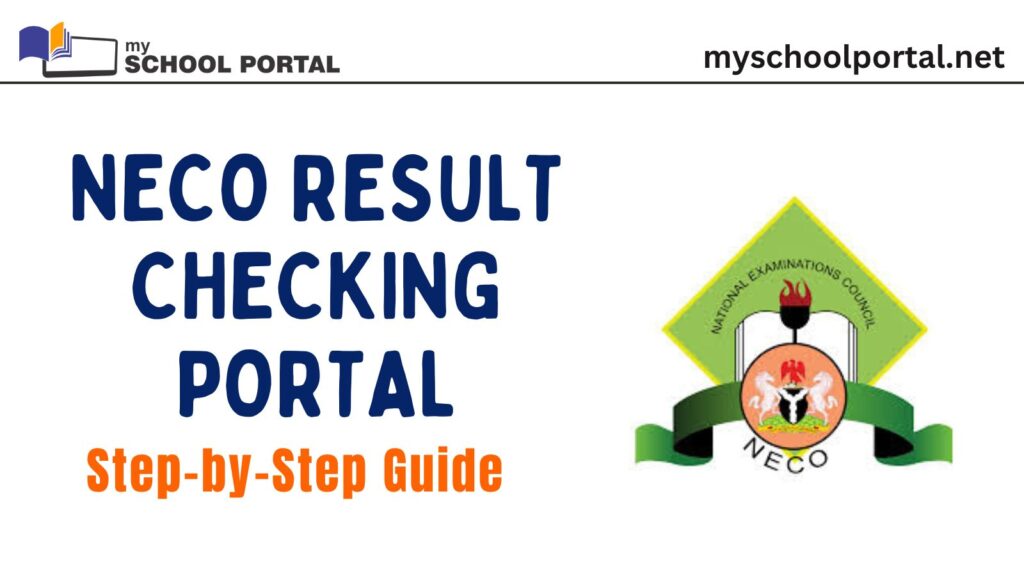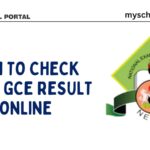The National Examinations Council (NECO) 2024 SSCE results have been released! Candidates can check their results online via the NECO result portal (www.result.neco.gov.ng) or via SMS. This guide will walk you through the process of checking your result using both methods.
NECO Result Checking Portal – www.result.neco.gov.ng
The NECO result checker portal allows candidates to check their results conveniently from any location with internet access. However, a NECO Result Token is required to view your result. This token can be purchased online or from authorized vendors.
How to Check NECO Result Online
Follow these simple steps to check your NECO 2024 result online:
Step 1: Purchase a NECO Result Checking Token
- Visit the official NECO result portal: https://result.neco.gov.ng.
- Click on “Purchase Token.”
- If you have an account, log in with your email and password. If you don’t, click “Register” to create an account.
- Select “Purchase Token” again and complete the payment using a debit card.
- Once the transaction is successful, the token will be available in the “My Tokens” section of your account.
Step 2: Access the NECO Result Checking Portal
- Go to https://result.neco.gov.ng.
- A form will appear for you to enter your details.
Step 3: Enter Your Examination Details
- Select your Exam Year (e.g., 2024).
- Choose your Exam Type (e.g., SSCE Internal or SSCE External).
- Enter your Token Number (the one you purchased earlier).
- Input your Examination/Registration Number.
- Click on “Check My Result.”
Your result will be displayed on the screen. You can print or save it for future reference.
How to Check NECO Result via SMS
You can also check your result via SMS using the steps below:
- Open the SMS app on your phone.
- Type the message in this format: NECOExamNumberToken*ExamYear Example:
If your exam number is 12345678AB, your token is 6864123459678, and the exam year is 2024, type:NECO*12345678AB*6864123459678*2024 - Send the message to the official NECO result SMS code (charges apply).
- Wait for an SMS reply containing your result.
Need Help?
If you experience any issues while checking your result, drop a comment below or visit the NECO official website for support.
For the latest updates on NECO results, admissions, and scholarships, bookmark this page and share it with your friends!
Related
Stay updated with the latest student resources and insights from My School Portal! Subscribe to our newsletter for fresh content delivered straight to your inbox—no spam, just value 😊