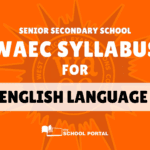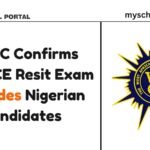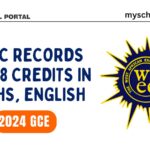The National Examinations Council (NECO) has modernized its result-checking process for SSCE, BECE, and NCEE candidates. Instead of traditional scratch cards, candidates must now purchase a digital token to access their results.
Understanding NECO’s Digital Result System
- Tokens are mandatory to check SSCE, BECE, and NCEE results.
- Tokens can be shared with schools, parents, or organizations.
- Each token costs N625, plus a N50 service charge.
- Payment is made via REMITA.
- Candidates must input the exam year, type, token, and registration number to check results.
Steps to Buy NECO Tokens Online
Step 1: Register on NECO’s Online Results Platform
- Go to the NECO Results Signup Page.
- Fill in your details to create an account.
- Check your email for an activation link and verify your account.
Step 2: Purchase a NECO Token
- Log in at the NECO Results Portal.
- Click on “Purchase Token.”
- Select the number of tokens you need.
- Pay N625 per token, plus a N50 service charge via REMITA (using a bank or card).
- Receive your token after a successful payment.
Step 3: Use the Token to Check NECO Results
- Visit the NECO Results Portal.
- Select the exam year (e.g., 2024).
- Choose the exam type (SSCE, BECE, or NCEE).
- Enter your Token Number and Registration Number.
- Click “Check Result” to view your scores.
Final Thoughts
NECO’s shift to a digital token-based system ensures faster and more secure result access. By following the steps above, candidates can seamlessly check their results and share them when needed.
Post Views: 324
Related
Stay updated with the latest student resources and insights from My School Portal! Subscribe to our newsletter for fresh content delivered straight to your inbox—no spam, just value 😊