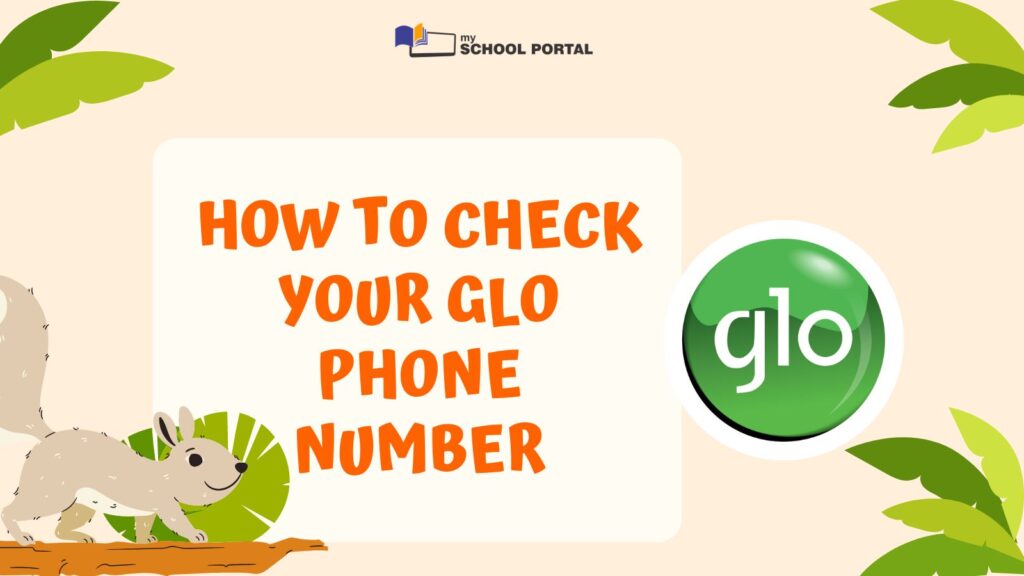Forgetting your Glo phone number can happen, especially when you need it the most. Thankfully, Glo Nigeria offers quick and easy methods to retrieve your number so you’re never left guessing. In this guide, I’ll show you step-by-step how to check your Glo number with ease.
Why It’s Important to Know Your Glo Phone Number
Whether you’re a new Glo subscriber or someone who uses multiple SIMs, it can be hard to remember your phone number right away. You might need it for filling out forms, sharing it with friends, or verifying your account. Knowing how to retrieve your Glo number quickly can save you a lot of time and hassle.
Methods to Check Your Glo Number
Method 1: Call a Simple 4-Digit Number
This is the easiest way to retrieve your Glo number.
- Insert your Glo SIM card into your phone and turn it on.
- Dial 1244 from your Glo line.
- An automated voice will read out your number clearly, digit by digit, so you can write it down or memorize it.
Method 2: Use a USSD Code
If you prefer using USSD codes, here’s another quick way to check your Glo number:
- Dial *777# from your Glo line.
- From the menu that pops up, select Option 5 for “My tariff plan.”
- Next, choose Option 3 labeled “My number.”
- Your Glo phone number will instantly appear on your screen.
Conclusion
Whether you’re a new Glo user or someone with multiple lines, retrieving your Glo phone number is now simpler than ever. With just a quick call or a few taps on your phone, you can easily check your number and stay connected without the frustration of forgetting.
Try these methods today, and always have your Glo number handy!
Related
Stay updated with the latest student resources and insights from My School Portal! Subscribe to our newsletter for fresh content delivered straight to your inbox—no spam, just value 😊