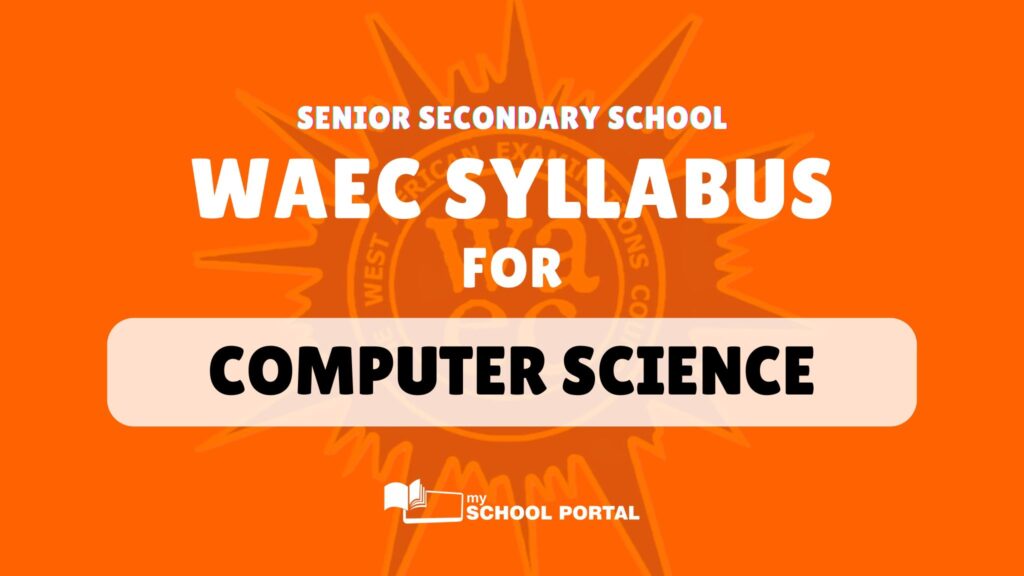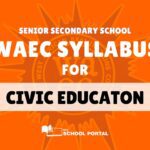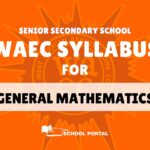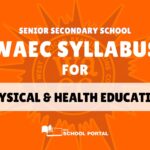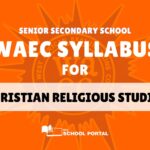The WAEC Syllabus for Computer Science examination is developed from the National Curriculum for Senior Secondary School Computer Studies. It highlights the scope of the course for Computer Studies examinations at this level. Its structuring revolves around conceptual approach. The major thematic areas considered in the entire syllabus include:
- Computer fundamentals and evolution
- Computer hardware
- Computer Software
- Basic Computer Operations
- Computer Applications
- Managing Computer files
- Developing Problem-solving skills
- Information and Communication Technology
- Computer ethics and human issues
Each thematic area forms a concept which is further divided into sub-concepts. This examination syllabus is not a substitute for the teaching syllabus. Therefore, it does not replace the curriculum. The objectives of the syllabus are to test candidates’ understanding, knowledge and acquisition of:
- basic concepts of computer and its operations;
- manipulative, computational and problem-solving skills;
- application of software packages;
- operation of computer – related simple devices;
- on-line skills and their applications;
- safe attitudes and good practices on effective use of computer;
- potential for higher studies in Computer related areas.
There will be three papers, Papers 1, 2 and 3, all of which must be taken. Papers 1 and 2 shall be a composite paper to be taken at one sitting. Paper 1 will consist of 50 multiple-choice objective questions all which are to be answered in 1 hour for 25 marks. Paper 2 will consist of five essay questions. Candidates will be required to answer any three in 1 hour for 30 marks. Paper 3 will test actual practical skills of school candidates and knowledge of practical work for private candidates. It will consist of three questions to be answered in 2 hours for 45 marks.
Detailed WAEC Syllabus for Computer Science
- Computer evolution
- Computing Devices I (Pre- computing age- 19th century
- Computing Devices II (20th century to date)
- Fundamentals of computing
- Overview of Computing System
- Data and Information
- Computer ethics and human issues
- Security and Ethics
- Computer hardware
- Input devices
- Output Devices
- Central Processing Unit
- Memory Unit
- Logic Circuits
- Computer software
- System Software
- Operating System
- Application Software
- Computer application
- Word Processing
- Spreadsheet
- Database
- Graphics
- Presentation package
- Managing computer files
- Concept of Computer Files
- Handling Computer Files
- Basic computer operations
- Booting and shutting down process
- Computer data conversion
- Information and communication technology(ict)
- Communication Systems
- Application areas of ICT
- Internet
- Electronic mail (e-mail0 services
- Introduction to World Wide web (www)
- Cables and Connectors
- Developing problem-solving skills
- Programming Language (PL)
- High Level Languages
- BASIC programming
- Systems Development Cycle
- Program Development Cycle
List of facilities and major equipment/materials required:
- Computer set
- Laptops
- Scanners
- Printers
- Fax Machine
- GSM Phone
- Memory chips
- Hard disks
- Flash drives
- Internet connectivity
- DVD
- Compact disks
- Cables (power and data)
- Word processing packages, database package, BASIC program and CorelDraw
Related
Stay updated with the latest student resources and insights from My School Portal! Subscribe to our newsletter for fresh content delivered straight to your inbox—no spam, just value 😊