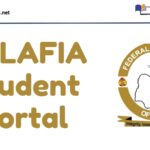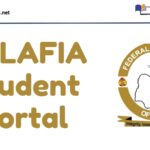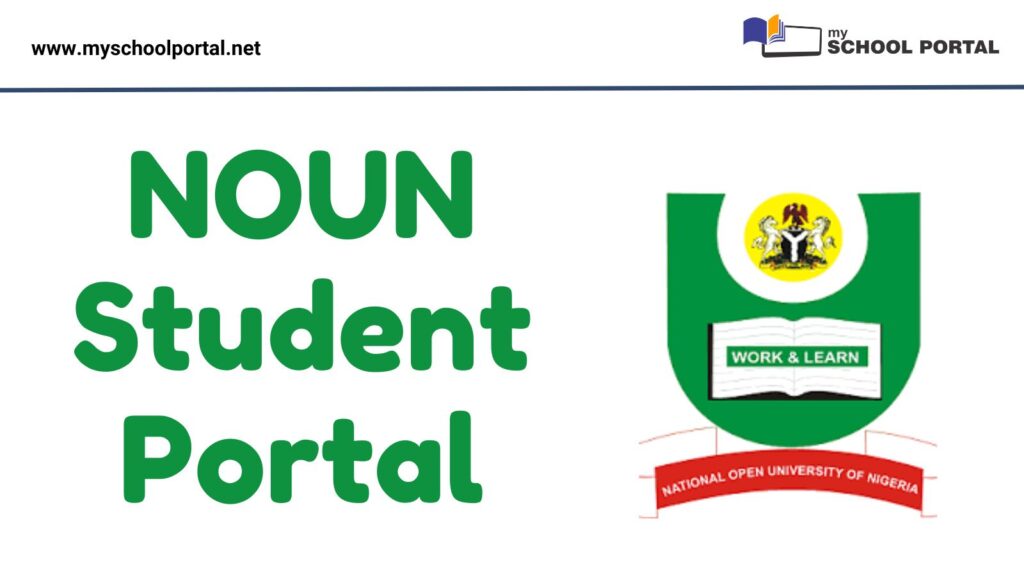The National Open University of Nigeria (NOUN) operates one of the most robust and student-focused digital portals among Nigerian universities. As an open and distance learning institution, NOUN’s student portal is the core platform through which students register, study, pay fees, and access academic services.
If you’re a current or prospective student in 2025, this guide will walk you through how to access and use the NOUN Student Portal effectively.
What Is the NOUN Student Portal?
The NOUN Student Portal is the official online platform designed to facilitate academic activities for all students of the National Open University of Nigeria. Given NOUN’s open and distance learning model, the portal serves as a virtual campus — enabling students to manage everything from registration to exam scheduling and result checking without visiting any physical location.
It’s open to undergraduates, postgraduates, and applicants, and it’s accessible 24/7 across Nigeria and beyond.
Official NOUN Portal Links
There are several key platforms used by NOUN students:
- Main Student Portal (Undergraduate & Postgraduate):
https://www.nouonline.net/
This is the central hub for all registered students to access course registration, exam info, payments, results, and more. - Admission Portal:
https://admissions.nouonline.net/
For prospective students to apply for admission and track application status. - E-Courseware Portal:
https://nou.edu.ng/e-courseware/
A public repository for free NOUN course materials, accessible even without login.
What You Can Do on the NOUN Student Portal
Here’s a breakdown of what the portal allows you to do:
1. Apply for Admission
New applicants can complete and submit admission forms online through the admission portal.
2. Course Registration
After admission, students can register for current semester courses directly from their dashboard.
3. School Fees Payment
All payments including tuition, registration fees, and exam fees can be made via Remita on the portal.
4. Download Course Materials
Students can download e-courseware and study materials for all registered courses.
5. Exam Registration & Timetable
Register for TMA (Tutor-Marked Assignments), exams, and view exam schedules.
6. Check Results
Access your exam results and GPA summary for each semester.
7. Update Bio-data
Edit personal details like address, phone number, and next of kin via the profile section.
How to Log in to the NOUN Student Portal
To access the main student portal:
- Visit https://www.nouonline.net/
- Click on the “Student Login” option on the homepage.
- Enter your Matric Number and Password.
- Click Login to access your dashboard.
Note: First-time users must activate their portal account with the credentials received after admission.
If you forget your password, use the “Forgot Password” link or contact your study centre ICT officer for assistance.
Important Tips for NOUN Students
- Login regularly to avoid missing important registration windows, TMA deadlines, and announcements.
- Use your correct Matric Number to avoid login issues.
- Pay only via official Remita links to avoid fraud or unconfirmed payments.
- Bookmark the portal to avoid phishing or fake sites.
The NOUN Student Portal is your primary tool for succeeding as an open and distance learning student. It’s where everything happens — admission, registration, payments, exams, and graduation. Take the time to familiarize yourself with it, log in frequently, and stay ahead of academic requirements.
Related
Stay updated with the latest student resources and insights from My School Portal! Subscribe to our newsletter for fresh content delivered straight to your inbox—no spam, just value 😊
Related posts: