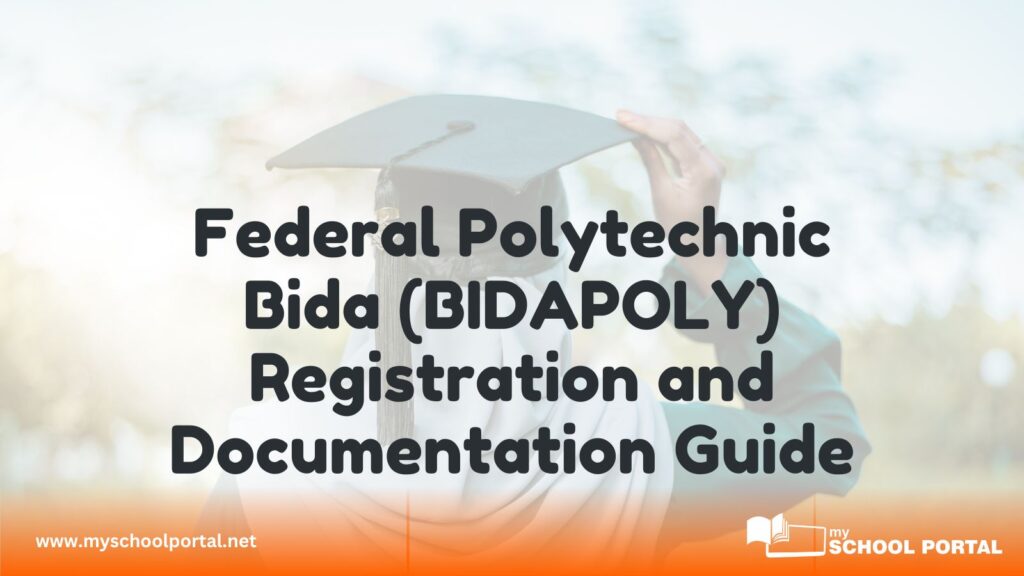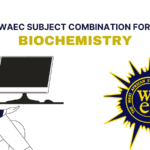Federal Polytechnic Bida (BIDAPOLY) has provided a comprehensive guide for the registration and documentation of newly admitted candidates for the 2024/2025 academic session. Here’s a step-by-step breakdown to help you complete the process smoothly.
Procedures for Registration at Federal Polytechnic Bida
Steps to Obtain Your Student ID and ePortal Password
- Go to the Federal Polytechnic Bida ePortal.
- Select 2024/2025 Admission Status and Registration Procedure to confirm your admission and retrieve your Student ID.
- Choose Request for New Password on the ePortal login page.
- Enter your Student ID and click Request for Password.
- An email address provided by the polytechnic will appear. Access this email either through Gmail or the Federal Polytechnic Bida website.
- Use the full polytechnic email as your login ID, and your JAMB Registration Number as the password. Change this password after logging in.
- Check the inbox or spam for your ePortal password or use the default password: student.
- Log in to the ePortal with your Student ID and password to download your Admission Letter and update your personal records.
Payment of Acceptance Fee
After updating your profile, you will see the acceptance fee payment options. Follow these steps:
- Choose your preferred payment method (debit/credit card, mobile money, QR code, USSD, or bank transfer).
- Follow the on-screen instructions to complete the payment.
Online Clearance Procedure
- Log into the ePortal and click on Student Data, then select Academic Records.
- Enter your O’level result details and upload the required documents.
- Submit these records for clearance and wait up to 24 hours for approval.
- Once your clearance is approved, proceed to pay the registration fee to receive your Matriculation Number.
- Complete the medical and course registration forms online.
Required Documentation for Submission at the Registry Department
After completing your online registration, you will need to submit the following documents to the Registry Department:
- Copies of academic credentials or printouts from WAEC, NECO, or NABTEB.
- Two recent passport-sized photographs.
- Receipts of online payments.
- Local Government Council certificate of indigene confirmation.
- Letter of attestation of good character from a parent, guardian, or sponsor.
- Certificate of medical fitness from a recognized hospital.
Note: Complete all registration tasks, including fee payments, within four weeks of receiving your admission letter.
Congratulations on your provisional admission to Federal Polytechnic Bida! Follow these steps diligently to ensure a seamless registration and documentation process.
Related
Stay updated with the latest student resources and insights from My School Portal! Subscribe to our newsletter for fresh content delivered straight to your inbox—no spam, just value 😊