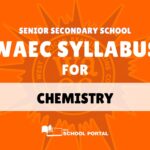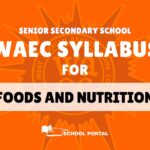If you sat for the 2025 West African Senior School Certificate Examination (WASSCE), the wait is finally over—the WAEC results have been officially released. Whether you’re applying for university admission, scholarships, or simply verifying your academic standing, accessing your result quickly and accurately is crucial. Fortunately, WAEC provides two main ways to check your result: via the official portal (www.waecdirect.org) and through a convenient SMS service. This article provides a complete guide on how to use both methods and what you need to prepare in advance.
Is WAEC 2025 Result Out?
Yes, the WAEC result for the 2025 May/June examination is officially out and now accessible on the result-checking portal at www.waecdirect.org. Candidates from across Nigeria and other WAEC-participating countries can now view their performance from the comfort of their homes. There’s no longer any need to queue at schools or internet cafés.
What You Need to Check Your WAEC Result
Before you proceed to check your result, ensure you have the following:
- WAEC Examination Number: This is a 10-digit number, a combination of your centre number and seat number (e.g., 4250101001).
- Examination Year: In this case, select 2025.
- Examination Type: Choose School Candidate Result if you took the exam through a school.
- WAEC Scratch Card (e-PIN): This contains a PIN and serial number, which you’ll need to gain access. If you don’t have one, you can purchase it online, at WAEC offices, or from accredited retailers nationwide.
How to Check WAEC 2025 Result Online
To check your result online, follow these step-by-step instructions carefully:
- Visit the Official WAEC Portal
Open your browser and go to www.waecdirect.org. Ensure your internet connection is stable and that you’re on the official site to avoid fraud. - Enter Your WAEC Examination Number
Input your 10-digit exam number. This number combines your centre code (first 7 digits) and seat number (last 3 digits). For example, if your centre number is 1234567 and your seat number is 089, your full examination number is 1234567089. - Choose the Exam Year
Select 2025 from the drop-down menu. - Select the Exam Type
Choose School Candidate Result if you sat for the May/June WASSCE in a secondary school. - Input Your Scratch Card PIN and Serial Number
Carefully enter the PIN and serial number exactly as it appears on your WAEC scratch card. These details are case-sensitive, so double-check for accuracy. - Submit to View Your Result
Click the Submit button. Your result will be displayed almost instantly. You can print or screenshot the page for your records.
Note: If your result doesn’t display immediately, wait a few minutes and try again. The portal can experience heavy traffic during the release period.
How to Check WAEC 2024 Result via SMS
If you don’t have access to the internet, checking your WAEC result via SMS is a simple and fast alternative. Here’s how to do it:
- Use a Phone with Airtel, MTN, or Glo SIM
The SMS result-checking service currently works only on these networks in Nigeria. - Compose Your SMS in This Exact Format:
WAEC*ExamNumber*PIN*ExamYearFor example:WAEC*4250101001*123456789012*2024 - Send the SMS to Shortcode 32327
After typing the message, send it to 32327. Make sure there are no spaces in the message. - Receive Your Result via SMS
Within a few minutes, your result will be sent to your phone as a text message. The service costs ₦30, so ensure you have enough airtime on your SIM.
Important: Ensure that your message follows the exact format. Any deviation, like adding spaces or using the wrong symbols, can lead to a failed attempt.
What to Do If You Experience Issues
If you encounter errors such as “invalid PIN,” “result not found,” or failed SMS delivery, try the following steps:
- Double-check your details: Ensure the exam number, PIN, and year are entered correctly.
- Wait and retry: The WAEC portal may experience temporary delays during peak periods.
- Use a different method: If the SMS method fails, switch to the online portal—or vice versa.
- Contact WAEC Support: You can reach out through WAEC offices or submit a query on the official WAEC portal.
Checking your WAEC 2024 result is a straightforward process—whether you use the online portal or SMS method. Ensure you have your WAEC exam number, scratch card details, and the correct format ready. The online portal provides a detailed breakdown of your result, while the SMS option is ideal for quick updates on the go.
If you run into any issues, don’t panic. Errors can usually be resolved by correcting your input or trying again later. For persistent problems, contact WAEC directly or consult your school for guidance.
Related
Stay updated with the latest student resources and insights from My School Portal! Subscribe to our newsletter for fresh content delivered straight to your inbox—no spam, just value 😊