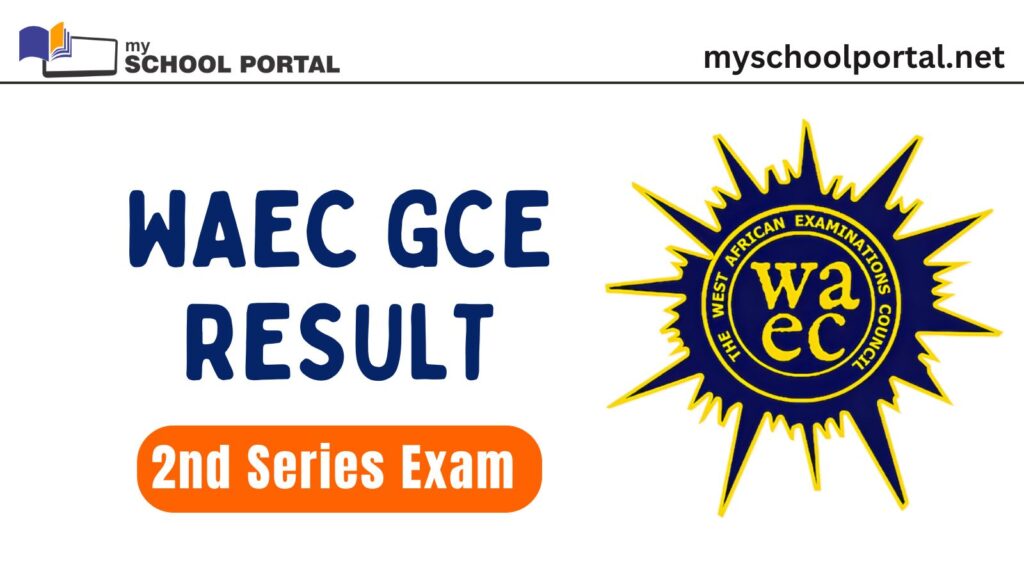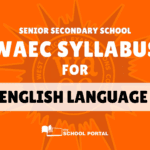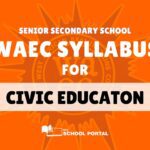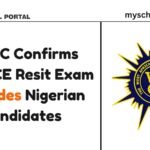The West African Examinations Council (WAEC) has released the results for the 2024 second series of the West African Senior School Certificate Examination (WASSCE) for Private Candidates, also known as WAEC GCE. Candidates can now check their results online or via SMS.
How to Check WAEC GCE Results Online
Follow these steps to check your results:
- Visit the WAEC result checking portal – WAEC Direct.
- Enter your examination number (10-digit format: 7-digit centre number + 3-digit candidate number).
- Select the examination year – Choose 2024.
- Pick the examination type – Select PRIVATE CANDIDATE RESULT.
- Enter your scratch card details – Provide the Card Serial Number and Personal Identification Number (PIN) from the scratch card.
- Submit your details – Click Submit to view your results.
How to Check WAEC GCE Results via SMS
Candidates can also check their results using SMS:
- Send an SMS in this format:
WAECExamNoPIN*ExamYear
to 32327 (available on MTN, Celtel, and Glo networks). - Example:
WAEC4250101001123456789012*2024
Important Notes for SMS Checking
- No spaces in the SMS format.
- N30 per SMS will be charged.
- Wait for a reply with your results.
Additional Details
- The PIN and Serial Number required for online checking are found on the Smart Identity Card used during the exam.
- Each result checker PIN can be used up to five times.
Final Thoughts
WAEC has made result checking fast and convenient with both online and SMS options. Follow the steps above to check your results. Best of luck to all candidates!
Post Views: 308
Related
Stay updated with the latest student resources and insights from My School Portal! Subscribe to our newsletter for fresh content delivered straight to your inbox—no spam, just value 😊