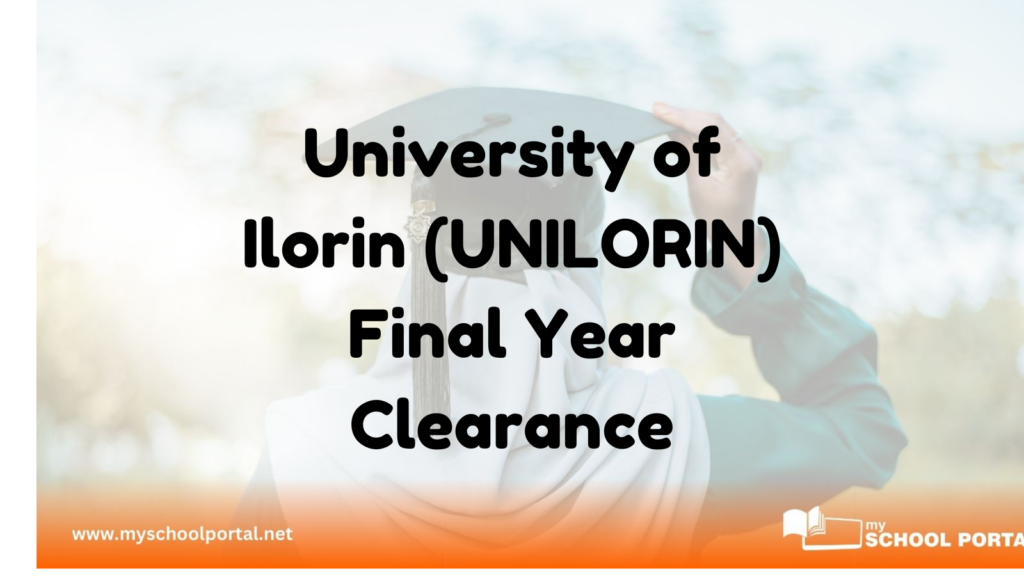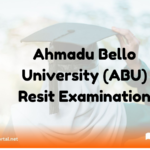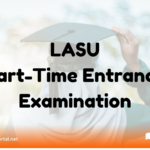The University of Ilorin (UNILORIN) has transitioned its final year clearance process to an online platform. This new system streamlines the process, making it easier and more efficient for graduating students.
Follow the step-by-step guide below to complete your clearance online:
Step-by-Step Guide to Process Student Clearance
1. Log in to the Student Portal
- Visit the official UNILORIN student portal.
- Log in using your matric number and password.
2. Navigate to the Clearance Section
- After logging in, find the “Clearance” tab in the navigation bar.
- Click on it to proceed to the next step.
3. Upload the Alumni Receipt
- Make sure you have paid the required alumni fee.
- Upload the PDF copy of the receipt as instructed on the portal.
4. View Clearance Officers’ Actions
- Once the receipt is uploaded, you will see a list of clearance officers.
- The initial status will display as “Pending.”
5. Check Clearance Status
- As each officer processes your request, the status will change to “Cleared.”
- Regularly check for updates as your clearance progresses.
6. Print the Clearance Certificate
- After all officers have cleared your records, you will be able to print your clearance certificate.
- This document is required for collecting your Statement of Results/Certificate, NYSC mobilization, and Convocation Ceremonies.
By following these simple steps, you can complete your final year clearance without hassle. Ensure you stay updated on your clearance status to avoid any delays.
Post Views: 683
Related
Stay updated with the latest student resources and insights from My School Portal! Subscribe to our newsletter for fresh content delivered straight to your inbox—no spam, just value 😊