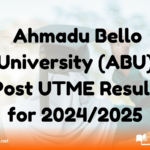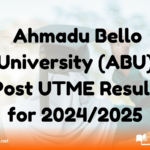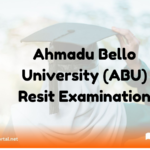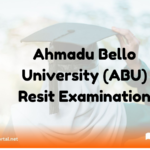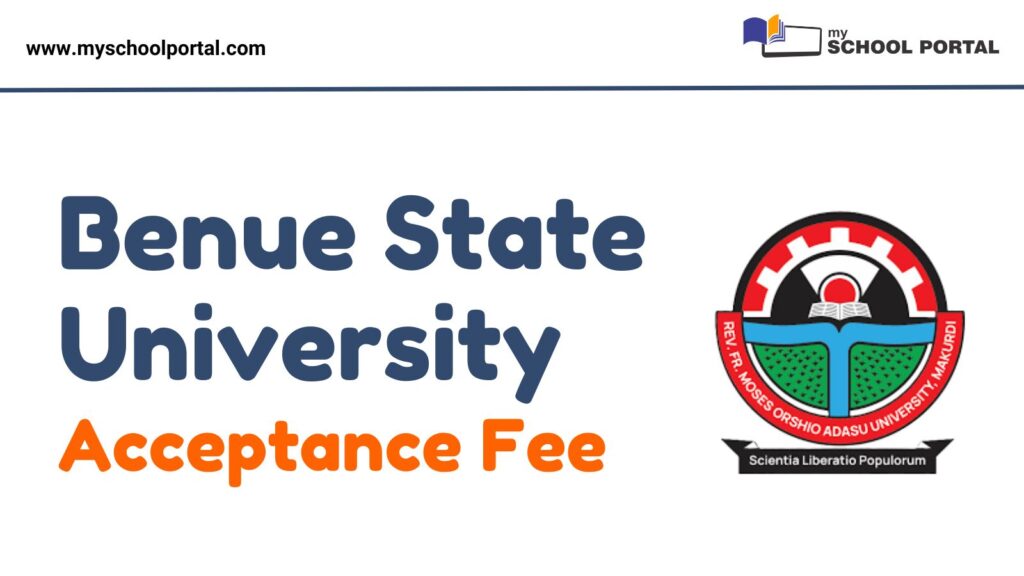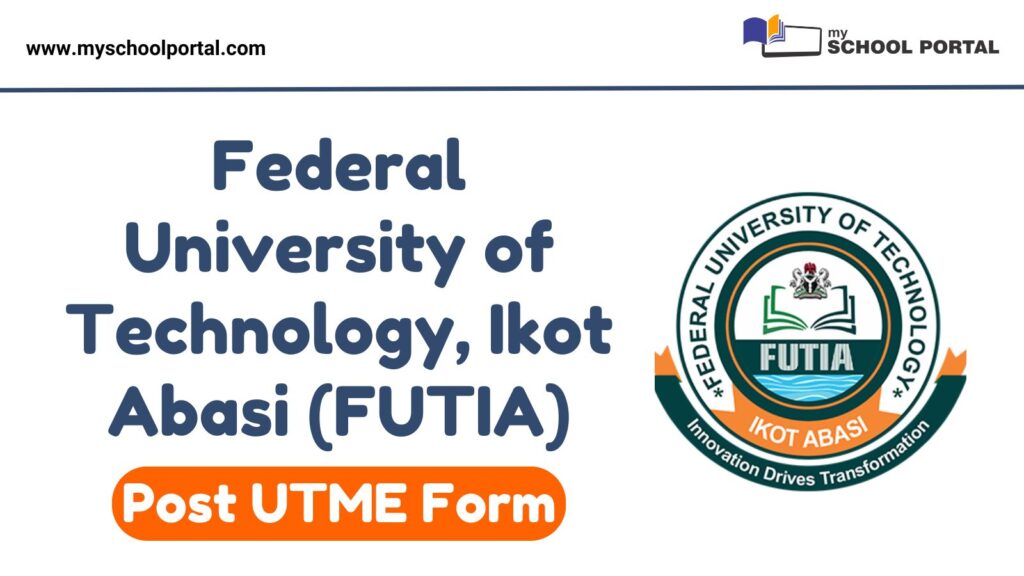If you’re a student of Olabisi Onabanjo University (OOU)—whether newly admitted or returning—learning how to use the official OOU Student Portal is essential. This online platform makes it easier to manage everything academic, from school fees and course registration to checking results and staying updated.
In this guide, we’ll show you how to log in to the portal, what you can use it for, and how to fix common issues students face.
What is the OOU Student Portal?
The OOU student portal is a web-based platform created by Olabisi Onabanjo University to streamline student activities and reduce the need to visit the school for routine tasks.
Portal URL: https://stdportal.oouagoiwoye.edu.ng
Whether you’re a UTME applicant, a newly admitted fresher, or a returning student, this portal lets you manage your academic life from anywhere, anytime.
What You Can Do on the OOU Portal
Here are some of the key services available on the student portal:
- Pay tuition, acceptance, and other school fees
- Register for your semester courses
- Check admission status and generate admission letters
- View semester results using the online result checker
- Print receipts and payment confirmation
- Access personal and academic records
- Upload and update bio-data and documents
How to Log into the OOU Student Portal
Depending on your current status at the university, there are two login paths:
For UTME Applicants or Fresh Students:
- Visit: https://stdportal.oouagoiwoye.edu.ng
- Enter your JAMB/UTME Registration Number
- Type your portal password
- Click Login
For Returning or Fully Admitted Students:
- Visit the same portal: https://stdportal.oouagoiwoye.edu.ng
- Enter your OOU Registration Number
- Enter your password
- Click Login
Troubleshooting Common Login or Portal Issues
If you’re having trouble with the OOU portal, here’s how to handle some of the most common problems:
1. Invalid Username or Password
- Double-check your registration number for typos
- Turn off CAPS LOCK
- Use the “Forgot Password?” link to reset if needed
2. Website Not Opening
- Ensure you’re connected to the internet
- Try another browser (e.g., Chrome, Firefox)
- Clear your browser cache and cookies
- Wait and try again later — the portal may be under maintenance
3. Payment Not Reflecting
- Wait at least 30 minutes after payment
- Confirm via your bank app or email if payment was successful
- If deducted but not updated, contact OOU Bursary or ICT with proof of payment
4. Page Freezing or Not Loading Properly
- Refresh the page or restart your browser
- Use a different device
- Switch to a stronger internet connection
5. Can’t Register Courses or Check Results
- Ensure all fees are paid — some features are locked until payment is made
- Use a laptop or desktop for better performance
- Try accessing the portal during off-peak hours (e.g., early morning)
Tips for Smooth Use of the OOU Portal
- Bookmark the official portal: www.stdportal.oouagoiwoye.edu.ng
- Log out after each session to keep your account safe
- Avoid third-party or unofficial websites
- Always keep copies of your receipts and course forms
- Visit the ICT unit if you face persistent technical issues
The OOU Student Portal is designed to make academic life easier and more efficient. With everything from fee payment to result checking available online, students can save time and avoid unnecessary stress.
If you’re new to the portal, take your time and follow the steps carefully. And if you hit a roadblock, the university’s ICT team is always ready to assist.
Related
Stay updated with the latest student resources and insights from My School Portal! Subscribe to our newsletter for fresh content delivered straight to your inbox—no spam, just value 😊
Related posts: