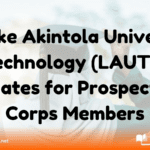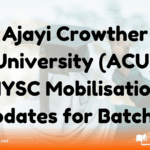Are you a prospective corps member (PCM) or a serving NYSC member? The NYSC Portal is your one-stop platform for everything related to the National Youth Service Corps — from registration to call-up letters, clearance tracking, and redeployment.
In this detailed guide, you’ll learn how to log in to your NYSC dashboard, reset your password, and use the portal effectively throughout your service year.
What is the NYSC Portal?
The NYSC portal is an official online platform maintained by the National Youth Service Corps to streamline the registration and mobilization process for Nigerian graduates. It allows users to:
- Register for mobilization.
- Verify their details on the Senate list.
- Correct errors in personal data (such as name, date of birth, and course of study).
- Access resources for foreign-trained graduates.
- Print documents such as call-up letters, exemption certificates, and exclusion letters.
The NYSC portal ensures a smooth process for both locally and foreign-trained graduates, reducing the need for physical visits to NYSC offices.
Quick Overview
Official NYSC Portal URL: www.nysc.gov.ng
Who Can Use It?
- Prospective Corps Members (Batch A, B, C)
- Current NYSC Members
- Exemption Applicants
- Foreign-trained graduates
What You Can Do on the NYSC Portal
Once logged into your dashboard, you can:
- Register for NYSC as a new PCM
- Check your name on the NYSC Senate Approved List
- View and print your Call-Up Letter
- Apply for relocation or redeployment
- Track your monthly clearance and allawee payments
- Update your bio-data, next-of-kin, or contact details
- Download your exemption letter or discharge certificate
How to Login to the NYSC Dashboard (2025)
Follow these steps to log in to your NYSC portal account:
- Visit the official website: www.nysc.gov.ng
- Click on the “Login” button on the homepage
- Enter your registered email address and password
- Complete the CAPTCHA if required
- Click “Submit” to access your dashboard
Note: First-time users should use the login details provided during registration.
Important: Double-Check These Profile Details
After logging in, verify that the following information is correct:
- Your full name and date of birth
- Institution name and matric number
- Graduation year and degree
- Correct passport photograph
- Email and phone number
Inaccuracies can delay mobilization or result processing.
How to Reset Your NYSC Login Password
If you’ve forgotten your password:
- Go to www.nysc.gov.ng and click “Login”
- Select the “Forgot Password” option
- Enter your registered email address
- Check your inbox for a reset link (also check spam/junk folders)
- Follow the instructions to create a new password
- Return to the login page and sign in with the new password
NYSC Portal Login – Key Features to Use
Here are some essential tools you’ll find on your dashboard:
- Call-Up Letter: View and download your posting to camp
- Senate List Checker: Confirm if your institution has cleared you
- Relocation Portal: Apply for redeployment after camp
- SAED Updates: Get your Skill Acquisition training info
- Monthly Clearance Tracking: Confirm your status to avoid allawee delays
- PPA Details: Get your official posting after orientation
Tips to Avoid NYSC Portal Login Issues
- Use the correct email and password used during registration
- Keep your login details confidential
- Avoid using cyber cafés that store passwords automatically
- Use a modern browser (Chrome, Firefox, Safari)
- Always check for official announcements via your dashboard
The NYSC portal login is your digital companion throughout your service year. From registration to discharge, everything happens through your dashboard on www.nysc.gov.ng. Knowing how to access and use the portal ensures you don’t miss important deadlines, updates, or payments.
Need help? If you’re having trouble logging in or resetting your password, visit the NYSC helpdesk or email their official support.
Bookmark www.nysc.gov.ng and check your dashboard regularly for batch updates, posting info, and orientation camp announcements.
Related
Stay updated with the latest student resources and insights from My School Portal! Subscribe to our newsletter for fresh content delivered straight to your inbox—no spam, just value 😊