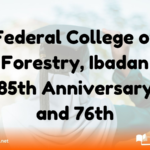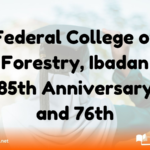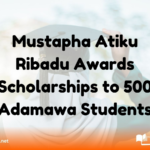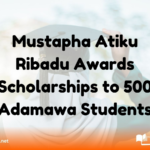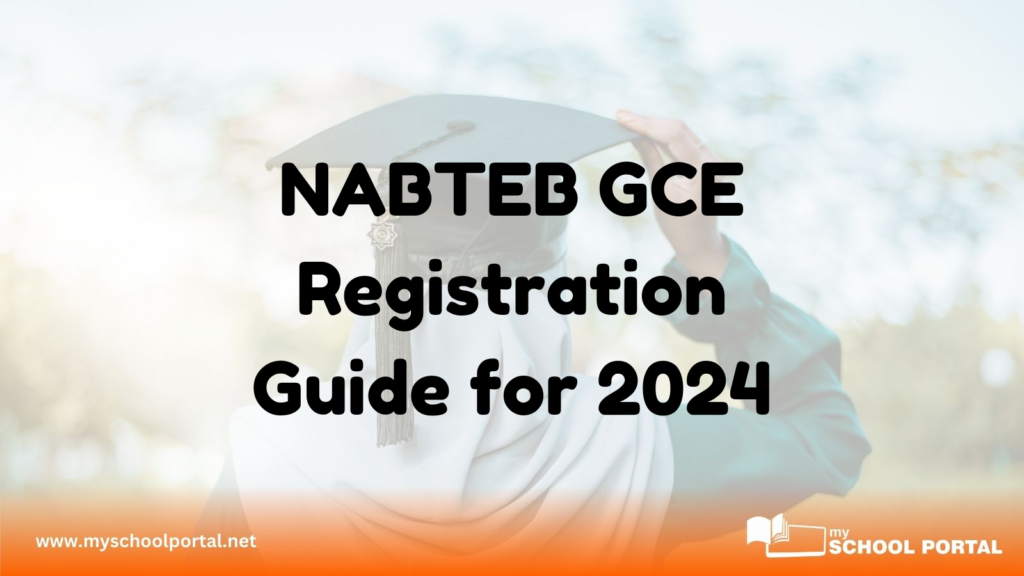The National Business and Technical Examinations Board (NABTEB) has officially released the registration guide for the November/December 2024 GCE examinations. This step-by-step guide will help you smoothly navigate the registration process and ensure you’re fully prepared to sit for the exams.
Overview of NABTEB GCE Nov/Dec Exams
NABTEB conducts the National Business Certificate (NBC), National Technical Certificate (NTC), Advanced National Business Certificate (ANBC), and Advanced National Technical Certificate (ANTC) exams during the November/December period. These certifications are highly valued for technical and vocational expertise, providing significant opportunities for career advancement and educational progression.
How to Acquire Registration PINs for NABTEB GCE
To register as a private candidate for the NABTEB GCE, you will need to acquire registration PINs. These can be obtained at the following locations:
- NABTEB Zonal Offices: Located in cities such as Abuja, Kaduna, Yola, Osogbo, Enugu, and Benin City.
- NABTEB Liaison Office: Abuja.
- NABTEB Area Office: Lagos.
- NABTEB State Offices: Nationwide.
- NABTEB National Headquarters: Ikpoba Hill, Benin City.
Once you have your PIN, authorized NABTEB centres will assist you in completing the registration process.
Key Steps for NABTEB GCE Registration
- Obtain Your Registration PIN: Visit any of the official NABTEB offices or authorized centres to purchase your registration PIN.
- Access the Online Portal: Go to the NABTEB GCE Registration Portal and log in using the PIN.
- Complete Biometric Registration: This is a mandatory step, and skipping it will invalidate your registration.
- Provide Accurate Personal Information: Ensure your full name, address, date of birth, gender, and other details are correct.
- Upload a Passport Photograph: Use a coloured passport photo with a red background.
For help with exam preparation, make use of NABTEB Past Questions and Answers, and consult the 2024 NABTEB GCE Registration Guidelines available online.
Important Rules and Notifications for NABTEB Candidates
Compliance with Examination Rules
- Strict Adherence to Guidelines: Candidates must comply with all NABTEB regulations. Non-compliance may lead to rejection of your registration or disqualification during exams.
- Timetable Updates: Examinations will follow the official timetable, and any changes will be communicated via mass media or through exam centres.
Examination Integrity
- Malpractice Consequences: If found guilty of malpractice, the Board reserves the right to cancel or withhold your results.
- Liability: NABTEB is not responsible for any damages caused by the negligence or actions of its agents during the exam process.
Post-Registration Changes
- Subject/Trade Changes: Candidates can change subjects or trades up to three times after registration. However, changes to personal information (bio-data) are not permitted.
What to Bring on Exam Day
- Basic Stationery: Pens, pencils, erasers, rulers, and ink are essential for all exams.
- Drawing Materials: For drawing-related exams, bring items such as a drawing board, Tee-square, and metric scale ruler.
- Calculators: Only simple, non-programmable, noiseless, and cordless calculators are allowed.
- Prohibited Devices: Mobile phones and other electronic gadgets are not allowed in the exam hall.
NABTEB GCE Exam Schedule and Timing
- Morning Sessions: Exams typically begin at 9:00 a.m. Be sure to arrive at the exam centre at least 30 minutes before the scheduled time.
- Know Your Timetable: Ensure you are familiar with your exam schedule, which can be accessed on the NABTEB website or via your exam centre.
Practical Examinations
For practical exams, candidates are required to provide their own tools. For Information and Communication Technology (ICT) exams, bringing a personal computer or laptop may be allowed at designated centres.
Avoid Irregular Entries and Double Registrations
- Register for the Correct Exams: Make sure you register for the exams you intend to take. Results will not be issued for unregistered exams.
- Double Registration: Avoid registering multiple times as it may lead to disqualification.
Special Provisions for Visually-Impaired Candidates
Visually-challenged candidates should declare their disabilities during the online registration process to ensure the necessary accommodations are made.
Final Tips for Successful Registration
- Use a Trusted Cybercafé: To avoid errors, it’s recommended that candidates register at a reputable cybercafé that offers biometric registration services.
- Biometric Registration: Remember, biometric registration is compulsory for all candidates. Failure to complete this step will invalidate your registration.
For more detailed information, refer to the Official NABTEB Entry Guide or consult the NABTEB website.
Stay Updated
Be sure to regularly check the NABTEB website or your exam centre for updates regarding the examination timetable, any changes to guidelines, or other important notifications.
By following these steps and guidelines closely, you can ensure a smooth registration process and a successful examination experience. Don’t miss out on this opportunity to earn a valuable qualification that will enhance your career and educational prospects!
Related
Stay updated with the latest student resources and insights from My School Portal! Subscribe to our newsletter for fresh content delivered straight to your inbox—no spam, just value 😊
Related posts: