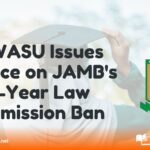Have you been waiting anxiously to see your 2025 JAMB resit result? If you were among the candidates affected by the technical issues in Lagos and the South-East during the earlier UTME sessions, this guide explains exactly how to check your JAMB resit result, both via SMS and through the official JAMB portal. Follow the instructions carefully to avoid errors or delays.
Key Information
- Exam Board: Joint Admissions and Matriculation Board (JAMB)
- Exam Type: 2025 UTME Resit
- Result Status: Released
- Eligibility: Candidates who sat for the rescheduled UTME due to earlier technical disruptions
- Checking Methods: SMS and JAMB e-Facility Portal
JAMB’s Clarification on Cancelled Results
JAMB has addressed concerns surrounding previously cancelled UTME sessions. According to the board, the average performance in the rescheduled exam was modest, with over 99% of candidates scoring below 200. Claims about retaining higher scores from cancelled exams have been debunked as false. JAMB also warned against misinformation and confirmed that all results released are based on verified, credible data.
How to Check Your 2025 JAMB Resit Result
You can check your result using either SMS or the JAMB portal. Both methods are reliable, and you only need to choose the one most convenient for you.
Option 1: Via SMS (No Internet Required)
To check your result via SMS, simply follow these steps:
Steps:
- Use the same phone number used during UTME registration.
- Type UTMERESULT (in uppercase, without spacing).
- Send it to 55019 or 66019.
Important Notes:
- Ensure the phone line has at least ₦50 airtime to cover the SMS fee.
- You will receive an automated response with your result details.
Possible SMS Responses:
| Scenario | SMS Message |
|---|---|
| Wrong Phone Number | “This phone number was not used for registration.” |
| Successful Result | “Dear Mr/Miss [Name], your result is as follows…” |
| Held Result | “Result Withheld.” |
| Under Review | “Result withheld pending the upload of clarifications/documents required from you.” |
| Absent | “CANDIDATE ABSENT.” |
| Cancelled Registration | “Registration Cancelled.” |
| Exam Hall Violation | “Invalid Entrance into the Exam Hall.” |
Tip: Save the response SMS for future reference. You might need it for screening or admission purposes.
Option 2: Via the JAMB Portal (Online Method)
If you prefer checking your result online, ensure you have access to a browser and your login details.
Steps:
- Visit the JAMB e-Facility portal: https://efacility.jamb.gov.ng
- Log in using the email address and password used during UTME registration.
- On your dashboard, locate and click on “Check UTME Results.”
- Your resit result will display, including individual subject scores and total score.
Troubleshooting Tips:
- If the site doesn’t load, try again at a later time—high traffic can slow it down.
- Forgotten password? Use the “Reset Password” option on the login page.
Additional Information
Candidates whose results are withheld are advised to monitor the portal regularly and provide any required documents promptly. If your result status says “under investigation” or “pending clarification,” follow all directives from JAMB carefully. Furthermore, note that only candidates who participated in the rescheduled exam are eligible to access their resit result.
Checking your 2025 JAMB resit result is straightforward when you follow the right steps. Whether through SMS or the JAMB portal, your result is just a few clicks or a text away. Make sure you use the correct phone number or login credentials to avoid issues. Stay alert to any further announcements from JAMB, especially if your result is withheld or pending review.
Related
Stay updated with the latest student resources and insights from My School Portal! Subscribe to our newsletter for fresh content delivered straight to your inbox—no spam, just value 😊