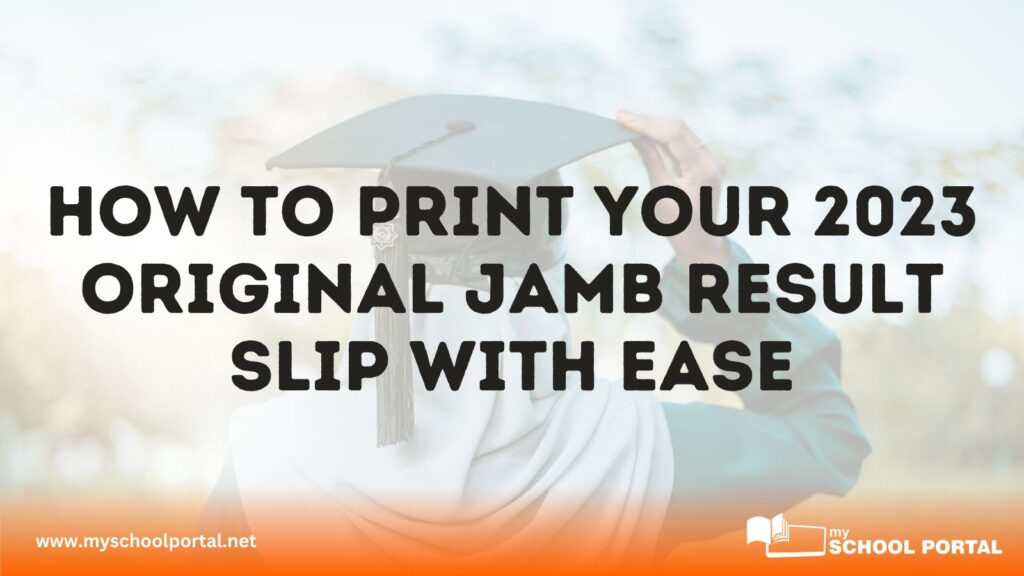Printing your 2023 original JAMB (Joint Admissions and Matriculation Board) result slip is a crucial step in your admission journey. This guide will walk you through a streamlined, step-by-step process to ensure you have a hassle-free experience. By following these instructions, you can efficiently print your result slip without any issues.
Step-by-Step Guide to Printing Your JAMB Result Slip
1. Visit the JAMB Official Portal
To begin, you need to access the JAMB official portal. Follow these steps:
- Open your web browser and go to the JAMB e-facility portal.
- Click on the “UTME Candidate” tab.
- Select “Print Result Slip” from the dropdown menu.
2. Log In to Your JAMB Profile
Next, you need to log in to your JAMB profile:
- Enter your JAMB registration number in the appropriate field.
- Input your password.
- Click on the “Log In” button to access your profile.
If you have forgotten your password, use the “Forgot Password” link to reset it.
3. Select the Result Slip Option
Once logged in, navigate to the result slip printing section:
- On the dashboard, locate the “Print Result Slip” option.
- Click on it to proceed.
4. Confirm Your Details
Before printing, confirm your details:
- Verify your personal information and examination details displayed on the screen.
- Ensure that all details are accurate. If there are discrepancies, contact JAMB support for correction.
5. Make the Payment
If a payment is required:
- Follow the prompts to make the necessary payment. The payment is typically done via a secure online payment system.
- After payment, you will receive a confirmation receipt.
6. Download and Print Your Result Slip
To download and print your result slip:
- Click on the “Download Result Slip” button.
- Save the PDF file to your computer.
- Open the file and click on the print icon to print your result slip.
Ensure you use a high-quality printer and paper for a clear printout.
Troubleshooting Common Issues
Forgotten Registration Number or Password
If you’ve forgotten your registration number or password, use the “Forgot Registration Number” or “Forgot Password” features on the JAMB portal to retrieve them. You will need access to the email or phone number used during registration.
Issues with Payment
If you encounter issues during the payment process:
- Ensure your payment details are correct.
- Check if your internet connection is stable.
- Contact JAMB support if problems persist.
Additional Tips for a Smooth Experience
- Keep Your Details Safe: Ensure that you keep your login details and payment information secure.
- Use a Reliable Printer: For the best results, use a high-resolution printer.
- Contact Support: If you face any difficulties, don’t hesitate to contact JAMB’s support team for assistance.
By following these detailed steps, you can efficiently print your 2023 original JAMB result slip. This guide is designed to provide you with all the necessary information and ensure a seamless experience.
Related
Stay updated with the latest student resources and insights from My School Portal! Subscribe to our newsletter for fresh content delivered straight to your inbox—no spam, just value 😊