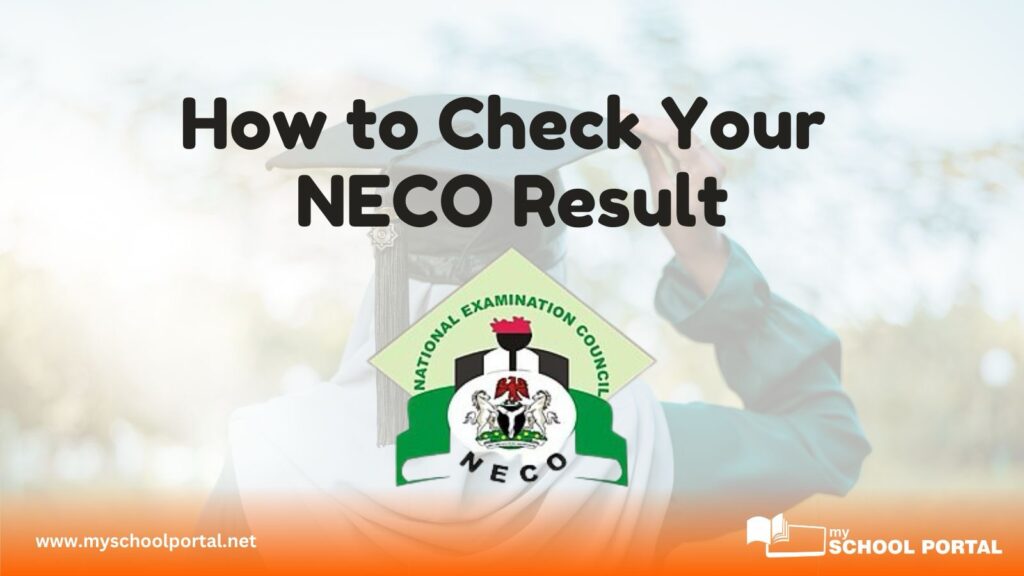As an educator who is well-versed in the Nigerian examination system, I understand the importance of timely and accurate access to results for students. The National Examinations Council (NECO) plays a pivotal role in administering the Senior Secondary Certificate Examination (SSCE) in Nigeria, an exam that opens doors to higher education and career opportunities for students. In this guide, we’ll focus on how to check NECO results 2024 easily online, ensuring a smooth and stress-free experience.
How to Check NECO Results 2024: A Step-by-Step Guide
1. Visit the Official NECO Website
To begin the process of checking your NECO results, navigate to the official NECO website at www.neco.gov.ng. This is the designated platform for checking NECO results, and it’s important to use the correct website to avoid any issues.
2. Purchase a NECO Token
The next step in how to check your NECO results is purchasing a token. This NECO result-checking token allows you to view your scores. You can easily buy the token on the NECO portal using your debit card or internet banking details. Ensure you have the necessary payment information before proceeding.
3. Log Into the NECO Result Portal
Once your token is ready, go to the NECO result-checking section on the website. You will need to log in using your exam year (2024), exam type (June/July SSCE), and the token you just purchased. This is a critical part of the process of how to check NECO results online.
4. Enter Your Examination Details
At this point, you’ll need to fill in specific details about your exam, including the year (2024) and your 10-digit NECO exam number. Make sure the information is accurate for the best results.
5. Check Your Results
Finally, click the “Check Result” button. Your NECO results 2024 will be displayed on the screen, showing your scores for all subjects. That’s the final step in how to check your NECO results without any hassle.
Important Tips for Checking NECO Results Online
- Stable Internet Connection: To ensure you don’t run into any issues, make sure you have a stable internet connection while checking your NECO results online.
- Save Your Token: Your token is reusable, so store it safely in case you need to check your NECO result again.
- Print or Save Your NECO Results: Once your results are visible, it’s recommended to print or save a copy for future reference. This can be useful when applying for university or jobs.
Troubleshooting Tips for Checking NECO Results
If you experience any issues while trying to access your NECO results, here are a few solutions:
- Try a Different Browser: Sometimes, the NECO website may not load properly on certain browsers. Try switching browsers or clearing your cache if this happens.
- Contact NECO Support: If the issue persists, don’t hesitate to reach out to NECO’s support team for assistance. You can find help through the support page on the official NECO website.
Final Thoughts on How to Check NECO Results 2024
By following the steps in this guide on how to check NECO results, you’ll be able to access your NECO 2024 results quickly and efficiently. Remember to use a stable internet connection, keep your token safe, and reach out to NECO’s customer service if you encounter any challenges.
Related
Stay updated with the latest student resources and insights from My School Portal! Subscribe to our newsletter for fresh content delivered straight to your inbox—no spam, just value 😊
Related posts: