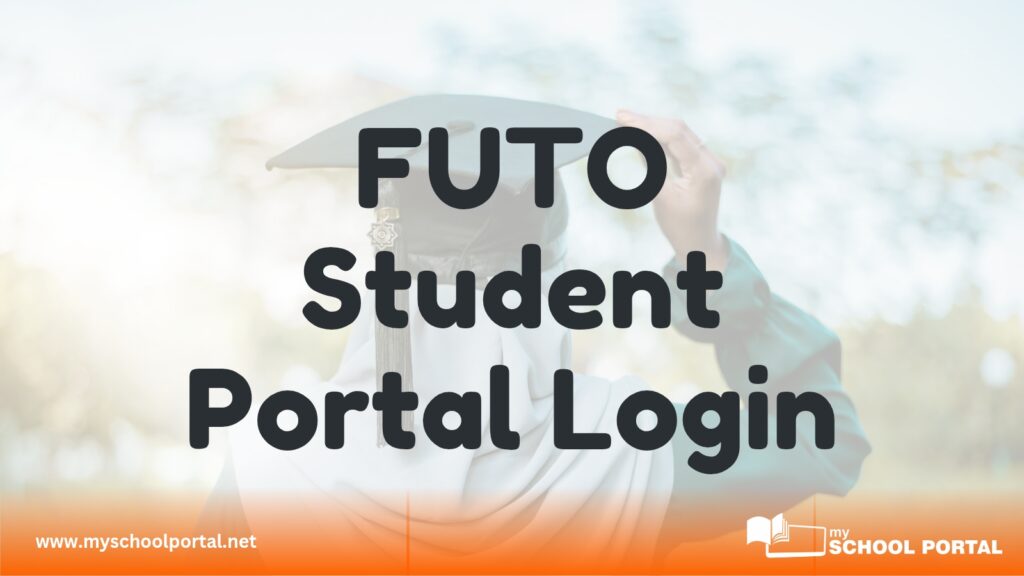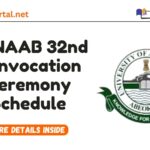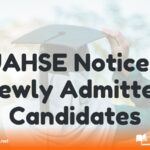Managing your academic activities at the Federal University of Technology, Owerri (FUTO) is now easier with the FUTO Student Portal. This online platform allows both new and returning students to handle essential tasks such as checking results, registering for courses, paying school fees, and accessing university updates—all from one place.
If you are a FUTO student and need a guide on how to log in to the student portal, troubleshoot login issues, and understand its importance, this article provides a detailed breakdown.
How to Log in to the FUTO Student Portal
To successfully log in to the FUTO Student Portal, follow these steps:
- Open your preferred web browser and visit the official FUTO student portal at https://portal.futo.edu.ng.
- Locate and click on the “Student Profile” section.
- Enter your Matriculation Number and password in the respective fields.
- Click on the “Login” button to access your dashboard.
Once logged in, you can manage various academic and administrative tasks conveniently.
Features & Benefits of the FUTO Student Portal
The FUTO Student Portal is designed to enhance student experience by offering the following functionalities:
- Check Academic Results: View semester grades and track academic performance.
- Course Registration: Register for new courses and make necessary adjustments each semester.
- Fee Payment: Pay tuition, accommodation fees, and other university charges online.
- Student Profile Update: Edit and update personal information such as email, phone number, and home address.
- Transcript Access: Download and print academic transcripts when needed.
- University Announcements: Get important updates on exam schedules, deadlines, and other academic events.
- Admission Documents: Newly admitted students can print their admission letters and other necessary documents.
By utilizing the portal, students can efficiently manage their academic activities without unnecessary visits to administrative offices.
Troubleshooting Login Issues
If you encounter login difficulties, try the following solutions:
- Double-check your login credentials – Ensure that your Matriculation Number and password are correctly entered.
- Reset your password – If you have forgotten your password, click on the “Forgot Password” link on the login page. Follow the provided instructions to reset it.
- Clear browser cache – Sometimes, stored data can cause login errors. Clear your browser cache and try again.
- Use a different browser – If the issue persists, switch to another web browser or use an incognito mode.
- Contact IT Support – If none of the above solutions work, reach out to FUTO IT Support for assistance.
The FUTO Student Portal is a crucial tool for students at the Federal University of Technology, Owerri, providing seamless access to academic and administrative services. Whether you need to check results, pay fees, register for courses, or get university updates, the portal simplifies these tasks.
For a smooth experience, always keep your login credentials safe, and in case of difficulties, use the troubleshooting tips or contact FUTO IT Support. Stay connected to this website for more updates on FUTO Student Portal Login and other academic-related information.
Related
Stay updated with the latest student resources and insights from My School Portal! Subscribe to our newsletter for fresh content delivered straight to your inbox—no spam, just value 😊