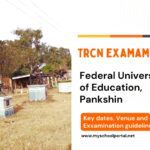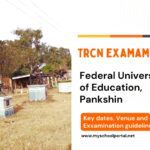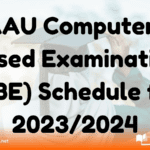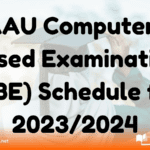The Federal Polytechnic, Daura (FEDPOLYDAURA), has detailed the screening and registration procedures for National Diploma (ND) candidates admitted for the 2024/2025 academic session. Here’s a comprehensive guide to completing the process efficiently.
Steps for Screening and Online Registration
1. Print JAMB Admission Letter
Visit an authorised JAMB CBT centre to print your JAMB Admission Letter.
2. Pay the Screening Fee
- Go to the Polytechnic’s Bursary Department with your JAMB Admission Letter.
- Request a Remita Retrieval Reference (RRR) for the screening fee of ₦2,500.
- Pay at any recognised bank or online payment platform.
3. Complete the Screening Process
Submit the following at your department:
- Two copies of your credentials.
- JAMB score slip.
- Proof of screening fee payment.
4. Access the Registration Portal
- Visit the Federal Polytechnic, Daura portal.
- Use your JAMB number as both your username and password to create a user account.
5. Generate and Pay the Registration Fee Invoice
- Generate a payment invoice with a Remita RRR code.
- Pay at any bank and submit the payment slip to the Bursary Department for verification.
6. Enter RRR Code on Portal
Input the verified RRR code into the registration portal and click “Submit.”
7. Finalise Registration
- Log back into the portal.
- Fill in your biodata.
- Register for courses.
- Generate an examination card and an ID card.
8. Print Course Registration Forms (CRF)
- Save and print the CRF.
- Submit it to your department for documentation.
9. Send Payment Confirmation
Share your verified payment slip and Remita confirmation with the designated WhatsApp number: 07031846198.
10. Open a Student File
Visit the Academic Division to open your student file and submit copies of your credentials.
To check your admission status, visit the Federal Polytechnic Daura Admission List page.
Ensure all steps are completed meticulously to secure your registration.
Related
Stay updated with the latest student resources and insights from My School Portal! Subscribe to our newsletter for fresh content delivered straight to your inbox—no spam, just value 😊
Related posts: