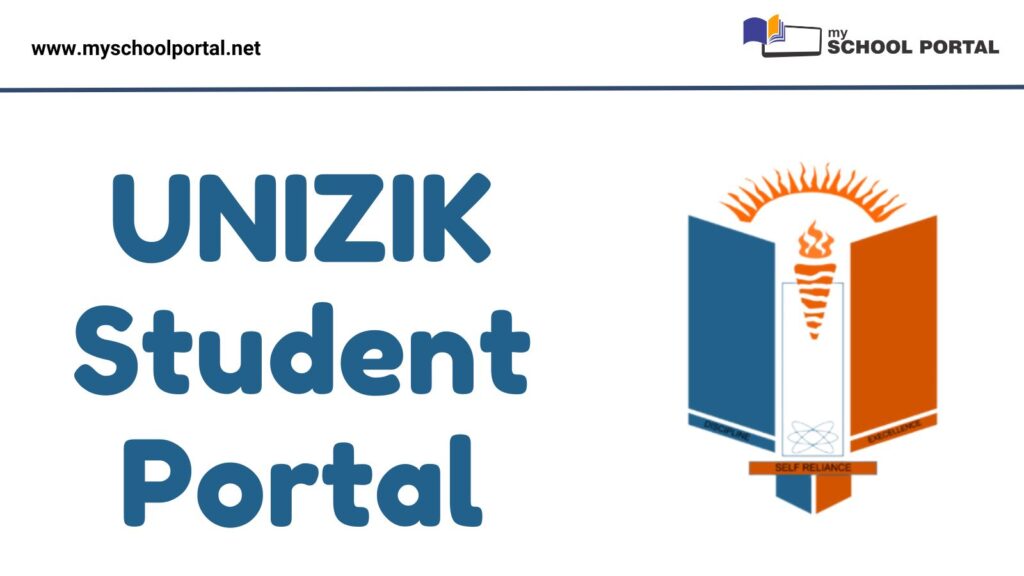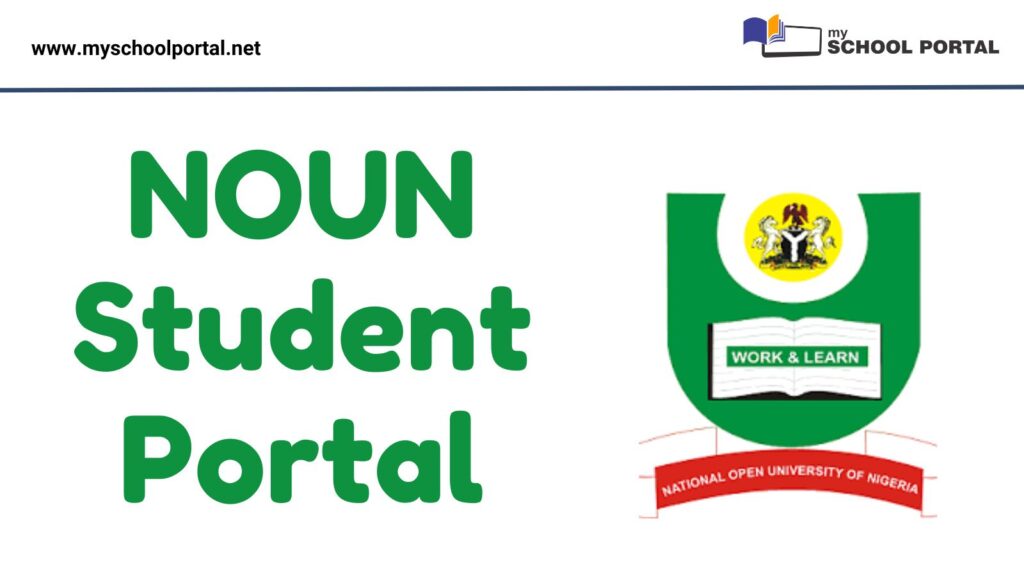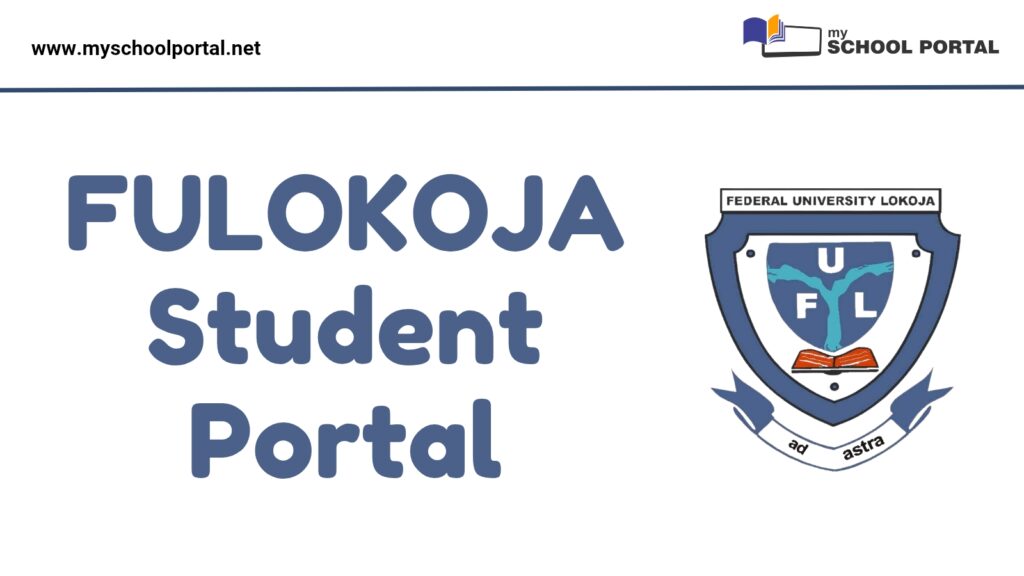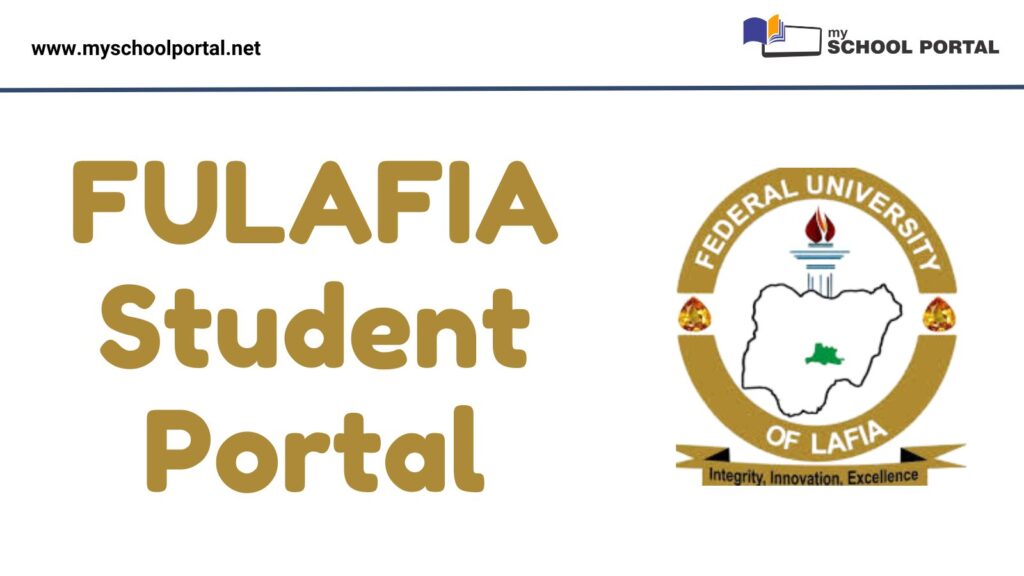The University of Uyo (UNIUYO) has officially released the admission list for the 2024/2025 academic session. This long-awaited announcement marks an exciting step for candidates eager to begin their academic journey at UNIUYO. Here’s a step-by-step guide to checking your admission status and the next actions to secure your admission.
Steps to Check the UNIUYO Admission List
Follow these instructions to access your admission status:
- Visit the UNIUYO e-Portal: Go to the official UNIUYO admission portal.
- Access the Admission Status Link: Locate and click on the “Admission Status” link.
- Enter Your JAMB Registration Number: Type in your registration number to retrieve your results.
- Check Your Status: Select “Check Status” to view your admission outcome.
- Print Notification: Once your admission status is confirmed, print the “Notification of Admission Status” for record-keeping.
Next Steps After Admission Confirmation
If you’ve been admitted, here’s what to do next to secure your spot at UNIUYO:
- Accept or Decline Admission on JAMB CAPS: Log into the JAMB CAPS portal and accept the admission offer.
- Print Your JAMB Admission Letter: After acceptance, print the official JAMB Admission Letter required for registration.
- Pay the UNIUYO Acceptance Fee: Confirm your admission by paying the required acceptance fee on time to avoid any delays.
Congratulations to New Students
The University of Uyo warmly welcomes all newly admitted students for the 2024/2025 academic session. This marks the beginning of a new educational journey, and we extend our best wishes for your future success at UNIUYO!
Related
Stay updated with the latest student resources and insights from My School Portal! Subscribe to our newsletter for fresh content delivered straight to your inbox—no spam, just value 😊