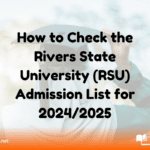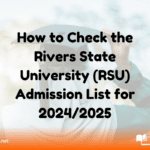The University of Uyo (UNIUYO) has officially released the 1st, 2nd, and 3rd batch admission lists for the 2024/2025 academic session. Candidates who applied for admission through UTME or Direct Entry can now check their admission status online.
This guide provides detailed steps on how to check your name on the admission list and the necessary actions to take after securing admission.
Is the UNIUYO Admission List for 2024/2025 Out?
Yes! The UNIUYO admission list is now available. Candidates who participated in the Post-UTME screening can verify their admission status through the UNIUYO admission portal or JAMB CAPS.
It is advisable to check your status promptly and complete the necessary acceptance procedures to secure your admission.
How to Check Your Admission Status
There are two ways to check if you have been admitted:
1. Checking via the UNIUYO Admission Portal
- Visit the UNIUYO admission portal: https://uniuyo.edu.ng/eportals
- Click on the “Admission Status” link.
- Enter your JAMB Registration Number.
- Click on “Check Status.”
- A message will appear indicating whether you have been admitted.
- Print your Admission Notification slip for record purposes.
2. Checking via JAMB CAPS
- Visit the JAMB portal: https://efacility.jamb.gov.ng
- Log in with your JAMB email and password.
- Click on ‘Check Admission Status’ or ‘Access My CAPS.’
- Enable ‘Desktop Site’ if using a mobile device for full functionality.
- Your admission status will be displayed as:
- Admission in Progress – Check back later.
- Not Admitted – You may still have a chance; keep checking.
- Congratulations! – You have been admitted.
- If admitted, click “Accept” to confirm your admission.
What to Do After Admission Confirmation
After confirming your admission, follow these steps to finalize your enrollment:
UNIUYO Acceptance Fee Payment (2024/2025)
Newly admitted students must pay a non-refundable acceptance fee of N30,000 to secure their admission. Here’s how to make the payment:
- Log in to the UNIUYO e-portal: https://uniuyo.edu.ng/eportals
- Click on “Pay Registration Fee.”
- Enter your JAMB registration number.
- Click “Pay Registration” to proceed to the Remita payment platform.
- Complete your payment online.
- Print your e-receipt as proof of payment.
Note: Failure to pay the acceptance fee within the stipulated time may result in forfeiture of your admission.
Final Steps
- Complete online clearance: Upload required documents on the UNIUYO portal.
- Print your admission letter from JAMB CAPS.
- Proceed with school fee payment and course registration.
- Stay updated: Regularly check your email and the university portal for further instructions.
We hope this guide makes the process of checking your UNIUYO admission status and completing the required steps easier. If you have any questions, drop them in the comments, and we’ll be happy to assist. Share this post with other applicants who may need this information!
Related
Stay updated with the latest student resources and insights from My School Portal! Subscribe to our newsletter for fresh content delivered straight to your inbox—no spam, just value 😊
Related posts: