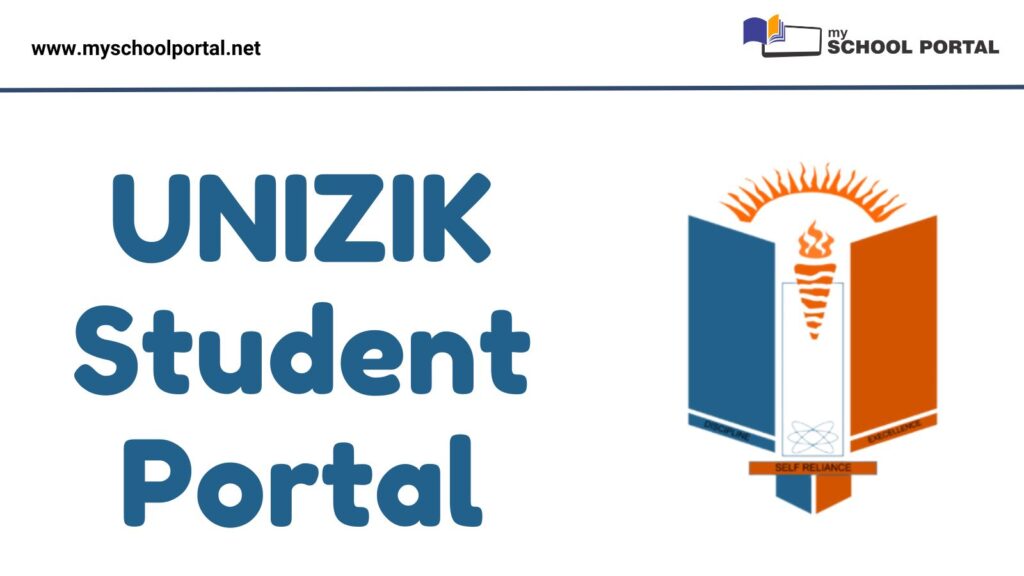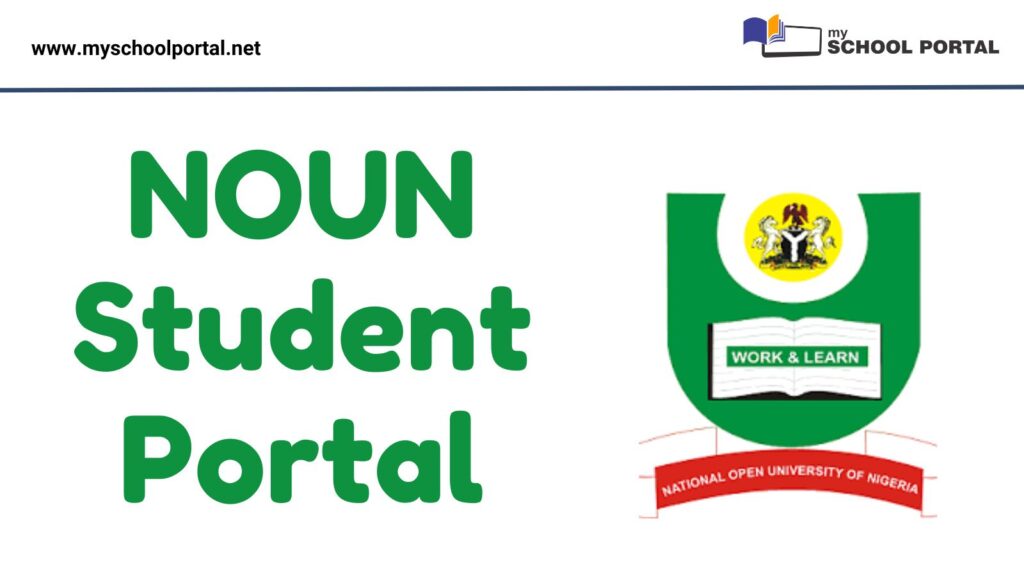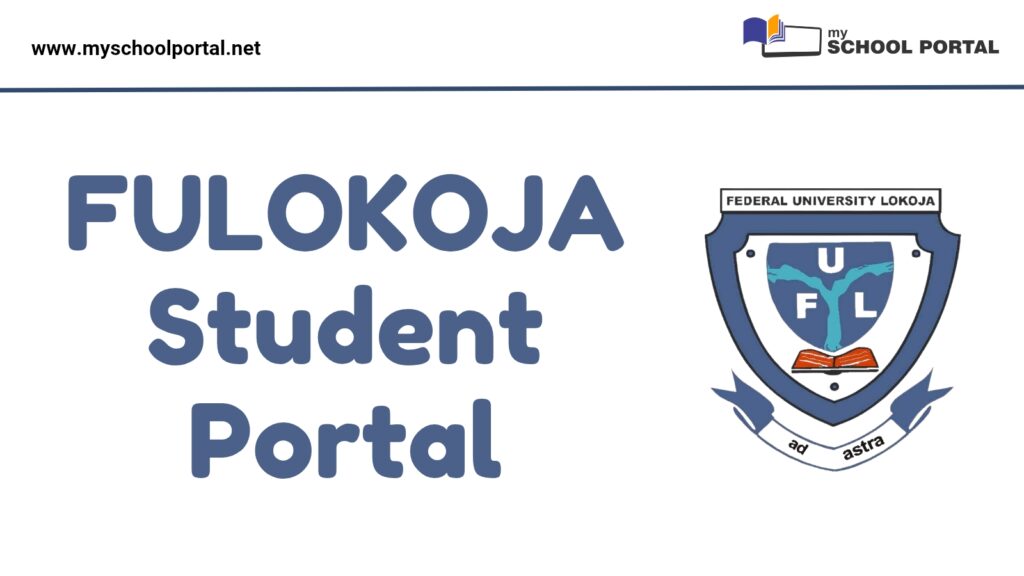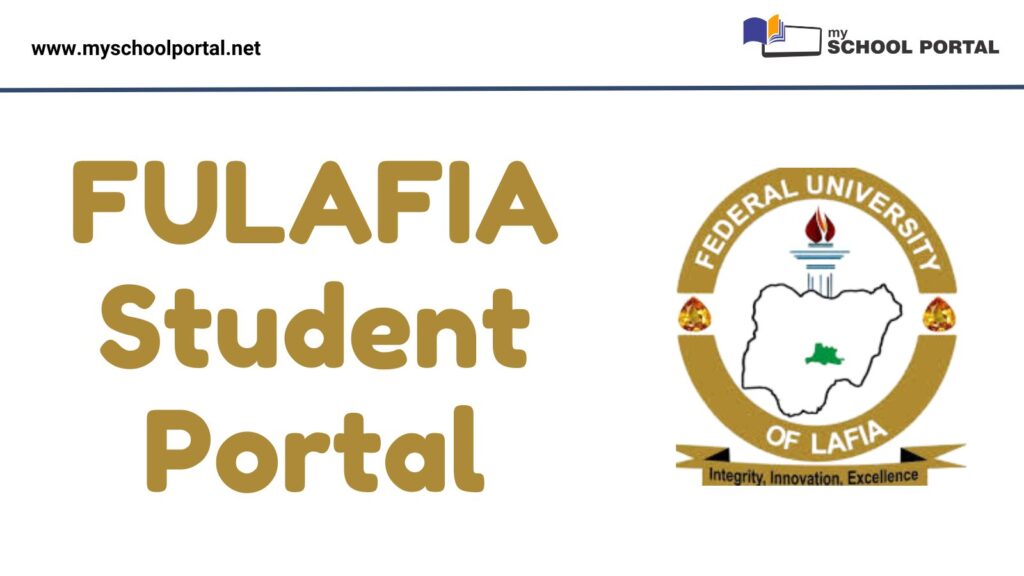Are you waiting for news from the University of Port Harcourt (UNIPORT)? The 2024/2025 admission list is now officially released! Find out if you’re among the newly admitted students and learn how to check your status quickly. We’ve got you covered with all the details and next steps.
UNIPORT 2024/2025 Admission List: Who’s Admitted?
The University of Port Harcourt (UNIPORT) has published its admission list for the 2024/2025 academic year, allowing applicants to see if they’ve been offered a spot in their desired undergraduate programs. This comprehensive list covers all newly admitted students across various departments and courses.
How to Check the UNIPORT Admission List
To view the admission list and confirm your admission status, follow these steps:
- Visit the UNIPORT Admission Portal:
- Go to the UNIPORT admission status checking portal.
- Enter Your JAMB Registration Number:
- Type in your JAMB registration number to search for your status.
- Check Your Status:
- Click the search button to view whether you’ve been admitted.
Alternatively, you can also confirm your admission through the JAMB portal.
How to Check UNIPORT Admission Status on JAMB Portal
For applicants who prefer the JAMB portal, here’s a quick guide to check your admission status through the Joint Admissions and Matriculation Board (JAMB):
- Log in to the JAMB e-Facility Portal:
- Access the JAMB eFacility portal and log in with your JAMB credentials.
- Navigate to ‘Check Admission Status’:
- Scroll to find and select “Check Admission Status.”
- Select Exam Year and Enter Registration Number:
- Choose the appropriate exam year and input your JAMB registration number.
- View Admission Status:
- Click “Check Admission Status” to see your admission result. You can also click “Access my CAPS” for additional details on your admission.
For Admitted Students: Next Steps
Congratulations if you’re admitted! Here’s what you need to do to secure your place at UNIPORT:
- Accept or Reject Your Admission on JAMB CAPS:
- Go to the JAMB CAPS page to accept or reject your admission offer.
- Print Your Admission Letter:
- After accepting, print your JAMB admission letter for future reference. This document is essential for registration and other administrative processes at the university.
For Those Awaiting Admission
If you haven’t yet received an offer, don’t panic. Admissions are released in batches, so be sure to check both the UNIPORT website and the JAMB portal regularly for updates. The process is ongoing, and more lists may follow.
Quick Information Guide
| Details | Information |
|---|---|
| Admission List | UNIPORT 2024/2025 list is now available |
| Admission Year | 2024/2025 |
| Access Method | Via UNIPORT or JAMB portal |
| Requirements | JAMB registration number required |
| Check Method | Online only, using the steps provided |
| JAMB Support | Assistance available through the JAMB portal |
| Admission Status | Accept or reject through JAMB CAPS |
| Print Option | Admission letter printable post-acceptance |
Congratulations to the New Students!
Starting your academic journey at the University of Port Harcourt is a great achievement. Best wishes as you embark on this exciting new chapter. Be sure to follow the instructions above carefully to secure your place and prepare for an enriching experience at UNIPORT.
Related
Stay updated with the latest student resources and insights from My School Portal! Subscribe to our newsletter for fresh content delivered straight to your inbox—no spam, just value 😊
Related posts: