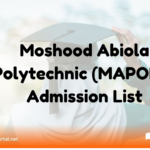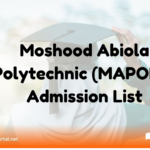Exciting news for all prospective students of the University of Benin (UNIBEN)! The first batch of the UNIBEN admission list for the 2024/2025 academic session has been released. If you applied for admission to UNIBEN, it’s time to check your admission status and see if you’ve been offered a place.
At the time of this publication, the University of Benin admission list is available only on the JAMB portal. Here’s how you can check your status easily.
How to Check Your UNIBEN Admission Status on JAMB CAPS
Follow the steps below to check your admission status on the JAMB Central Admission Processing System (CAPS):
- Visit the JAMB e-Facility Portal: Go to JAMB CAPS Portal.
- Log In to Your Profile: Enter your JAMB profile username and password.
- Locate the ‘Check Admission Status’ Tab: Scroll down and click on the ‘Check Admission Status’ option.
- Access Your Admission Status:
- Click on ‘Admission Status’ and then ‘Access my CAPS.’
- To ensure proper viewing on mobile, select the three-dotted menu (⋮) on the top-right of your browser and enable ‘Desktop site.’
- View Your Status:
- If you see CONGRATULATIONS, you’ve been offered admission! You can proceed to accept or reject the offer.
- If it shows Admission in Progress, be patient; your status may change in a few days or weeks.
- If it reads NOT ADMITTED, don’t lose hope—there’s still a chance you could be offered admission in subsequent lists.
What to Do Based on Your Admission Status
- If Admitted: Accept or reject your offer via JAMB CAPS and wait for further instructions from the university.
- Admission in Progress: Continue to check back regularly for updates.
- Not Admitted: Stay hopeful and keep checking, as more admission lists may be released.
How to Check UNIBEN Admission Status on the UNIBEN Portal
Once UNIBEN updates its own portal, you can check your admission status by following these steps:
- Visit the UNIBEN Admission Portal: Go to UNIBEN Admission Portal.
- Enter Your Details: Provide your Application Number or Registration Number, along with one of your names in the required fields.
- Submit Your Information: Click on “Submit” and confirm your Application Number.
- Check Admission Status: Click “Proceed” to view your admission status on the portal.
Stay Updated with WhatsApp Notifications
Want to receive instant updates about UNIBEN admissions? You can join our WhatsApp update channel for real-time notifications. Click here to subscribe and never miss any admission updates!
Final Thoughts:
The release of the UNIBEN admission list is an exciting milestone for students. Make sure you check your status on the JAMB portal, and keep an eye on the UNIBEN portal for updates. Whether you’ve been admitted or are still waiting, the process is ongoing, and more lists may be released soon.
Good luck with your admission process!
Related
Stay updated with the latest student resources and insights from My School Portal! Subscribe to our newsletter for fresh content delivered straight to your inbox—no spam, just value 😊
Related posts: