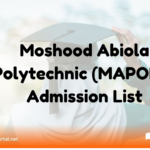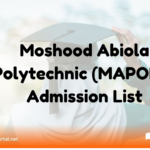The University of Abuja (UNIABUJA) has officially published the admission list for the 2024/2025 academic session, offering prospective students a chance to confirm their admission status. This article provides a step-by-step guide to checking your status, next steps after admission confirmation, and important tips to prepare for a successful academic journey.
How to Check the UNIABUJA Admission List 2024/2025
If you’ve applied to the University of Abuja, follow these steps to quickly check if you’ve been admitted:
- Visit the UNIABUJA Admission Portal – Access the official admission page on the University of Abuja website.
- Login with Your Credentials – Enter your JAMB registration number and the password associated with your UNIABUJA application.
- Check Your Status – After logging in, click on “Login to Dashboard” to view your admission status.
Next Steps After Admission Confirmation
If your name is on the admission list, congratulations! Follow these essential steps to confirm and secure your admission:
- Accept or Reject Your Admission on JAMB CAPS: Go to the JAMB Central Admission Processing System (CAPS) Portal to formally accept or reject your admission offer. This step is necessary for all admitted students.
- Print Your JAMB Admission Letter: Once you have accepted the offer, download and print your JAMB Admission Letter, as this will be needed for your documentation and clearance processes at UNIABUJA.
Important Information for Newly Admitted Students
After completing the above steps, newly admitted students are advised to stay updated on the University of Abuja’s announcements regarding registration, orientation, and the start of classes. Embrace this exciting chapter at UNIABUJA, a leading institution dedicated to fostering academic excellence, innovation, and growth.
Related
Stay updated with the latest student resources and insights from My School Portal! Subscribe to our newsletter for fresh content delivered straight to your inbox—no spam, just value 😊
Related posts: