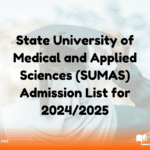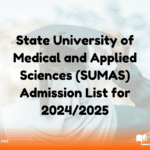The wait is finally over for thousands of admission seekers at Moshood Abiola Polytechnic (MAPOLY). The institution has officially released the ND Full-Time Admission List for the 2025/2026 academic session. If you applied for admission into MAPOLY, now is the time to confirm whether your name is on the list.
This update is crucial because securing your spot early will give you enough time to complete clearance, pay acceptance fees, and settle down for the new session without stress.
How to Check MAPOLY Admission Status
Candidates can confirm their admission status on both the JAMB CAPS portal and the official MAPOLY portal. Follow the steps below:
✅ On JAMB CAPS:
- Visit the JAMB e-Facility portal.
- Log in with your JAMB email and password.
- Select Check Admission Status.
- Click on Access My CAPS.
- Select Admission Status to see if MAPOLY has offered you admission.
Note: If you see “Not Admitted” or “Admission in Progress,” don’t panic. MAPOLY releases the admission list in batches, and updates may appear anytime.
✅ On MAPOLY Portal:
- Visit MAPOLY Admission Portal.
- Navigate to the admission status section.
- Enter your application details.
- Confirm and print your admission status if offered a place.
Next Steps After Admission
If you’ve been offered admission, take the following steps immediately:
- Accept or Reject Offer on JAMB CAPS:
Send ACCEPT or REJECT to 55019 or 66019 using your registered JAMB number. - Print JAMB Admission Letter:
After accepting the offer, download and print your JAMB admission letter for official clearance. - Confirm on MAPOLY Portal:
Visit the MAPOLY admission portal to finalize and officially accept your provisional offer. - Pay Acceptance Fee & Clearance:
Follow the school’s guidelines to pay acceptance and administrative charges, then proceed with departmental clearance.
Delays in completing these steps may lead to forfeiture of the admission offer.
List of ND Courses Offered at MAPOLY
For candidates admitted into the 2025/2026 academic session, here are the National Diploma (ND) courses available at Moshood Abiola Polytechnic:
- Accountancy
- Architecture
- Arts and Industrial Design
- Banking and Finance
- Building Technology
- Business Administration & Management
- Civil Engineering
- Computer Engineering
- Computer Science
- Electrical/Electronics Engineering
- Estate Management
- Food Technology
- General Studies
- Hospitality Management
- Insurance
- Leisure and Tourism Management
- Library and Information Science
- Marketing
- Mass Communication
- Mechanical Engineering
- Nutrition and Dietetics
- Office Technology and Management
- Pharmaceutical Technology
- Public Administration
- Quantity Surveying
- Science Laboratory Technology
- Statistics and Mathematics
- Surveying and Geo-informatics
- Urban and Regional Planning
Message to Newly Admitted Students
Congratulations to everyone whose names appeared on the MAPOLY ND Full-Time Admission List. You are about to begin an exciting journey filled with lectures, group projects, late-night reading, new friendships, and opportunities that will shape your future.
For those still waiting, stay hopeful. Admission is released in batches, and your turn might just be next.
Frequently Asked Questions (FAQs) on MAPOLY Admission List
1. When was the MAPOLY admission list for 2025/2026 released?
MAPOLY officially released the ND Full-Time admission list in August 2025.
2. How many batches does MAPOLY release for admission?
Typically, MAPOLY releases admission lists in batches (1st, 2nd, and sometimes 3rd). Candidates are advised to keep checking both JAMB CAPS and the MAPOLY portal regularly.
3. Can I gain admission if my status shows “Not Admitted”?
Yes. “Not Admitted” doesn’t mean you’ve been rejected. It simply means your admission is yet to be processed. Keep checking as more lists are uploaded.
4. What happens if I don’t accept my admission on JAMB CAPS?
If you fail to accept your admission offer on CAPS, your admission may not be valid, even if MAPOLY lists your name. Always accept on CAPS first.
5. How do I pay my MAPOLY acceptance fee?
Login to the MAPOLY admission portal, follow the payment instructions, and ensure you use the approved payment channels to avoid issues.
Related
Stay updated with the latest student resources and insights from My School Portal! Subscribe to our newsletter for fresh content delivered straight to your inbox—no spam, just value 😊
Related posts: