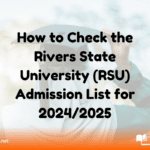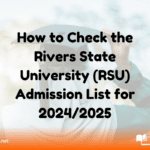The University of Delta (UNIDEL), Agbor, has officially released the 1st, 2nd, and 3rd batch admission lists for the 2024/2025 academic session. Candidates who applied for admission through UTME or Direct Entry and participated in the post-UTME screening can now check their admission status.
This guide provides detailed instructions on how to check the UNIDEL admission list through both the university’s official portal and the JAMB CAPS platform. Follow the steps carefully to confirm your admission and proceed with the necessary acceptance processes.
How to Check the UNIDEL Admission List
There are two main ways to check your admission status:
- Via the UNIDEL Admission Portal
- Via the JAMB CAPS Portal
Check Your Admission Status via UNIDEL Portal
- Open your web browser and visit the UNIDEL Admission Portal.
- Locate the login section and enter your JAMB registration number and password (the one used during registration).
- Click on the Login button to access your profile.
- Find the Admission Status tab and click on it.
- Your admission status will be displayed. If admitted, details of your faculty and program will also be shown.
Check Your Admission Status via JAMB CAPS
- Go to the JAMB e-Facility Portal: https://efacility.jamb.gov.ng.
- Click on Login and enter your JAMB email address and password.
- Once logged in, navigate to Check Admission Status.
- Select the exam year (2024) and enter your JAMB registration number.
- Click on Check Admission Status to view your result.
- If admitted, your institution and course details will be displayed.
Next Steps After Checking Your Admission Status
- Accept Your Admission: Log in to JAMB CAPS and click Accept Admission to confirm your offer.
- Print Your Admission Letter: After accepting, download and print your JAMB Admission Letter for official use.
- Pay Your Acceptance Fee: Visit the UNIDEL portal to pay the required acceptance fee to secure your admission.
- Register for Clearance: Follow the university’s guidelines for clearance and verification of documents.
What If Your Admission Status Shows “Not Admitted” or “Admission in Progress”?
- If your status shows “Admission in Progress”, it means the process is ongoing, and you should check back later.
- If your status is “Not Admitted”, don’t panic! UNIDEL releases admission lists in batches, so keep checking the portal for updates.
Checking your admission status is an important step in securing your place at UNIDEL. Follow the instructions carefully, accept your admission on time, and complete all necessary payments to finalize your enrollment. If you found this guide helpful, share it with others who need it. For further inquiries, drop a comment below, and we will respond promptly.
Related
Stay updated with the latest student resources and insights from My School Portal! Subscribe to our newsletter for fresh content delivered straight to your inbox—no spam, just value 😊
Related posts: