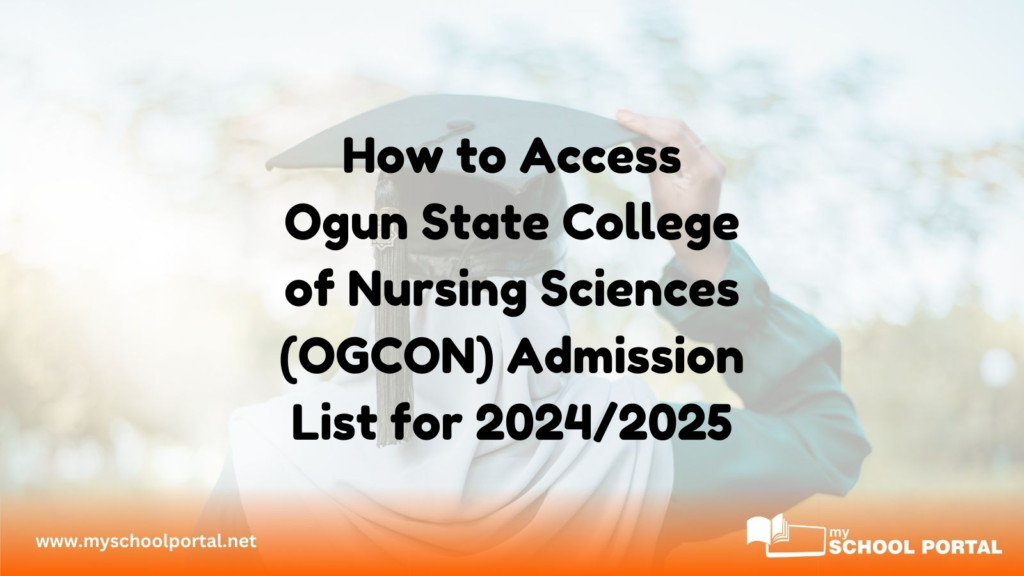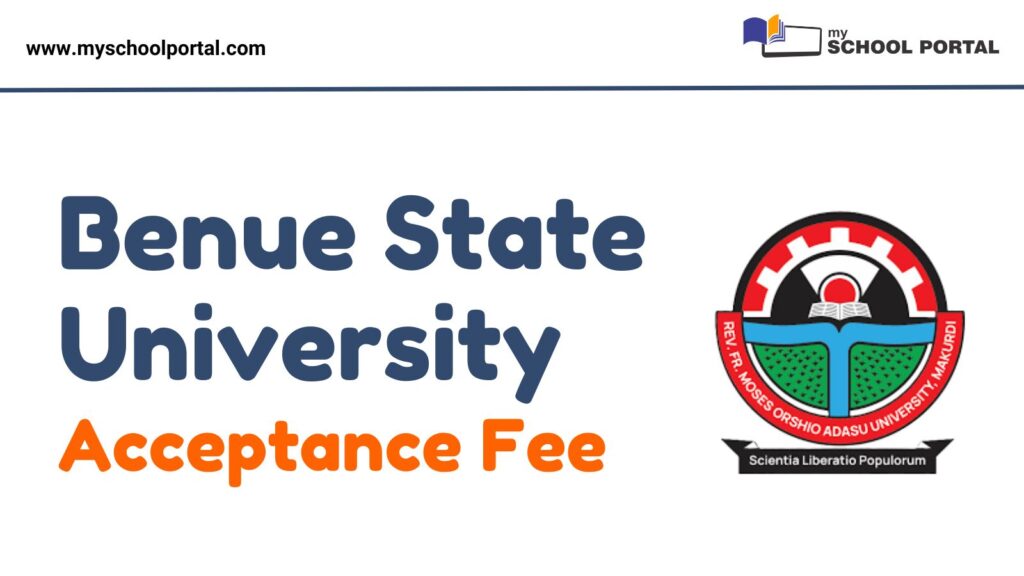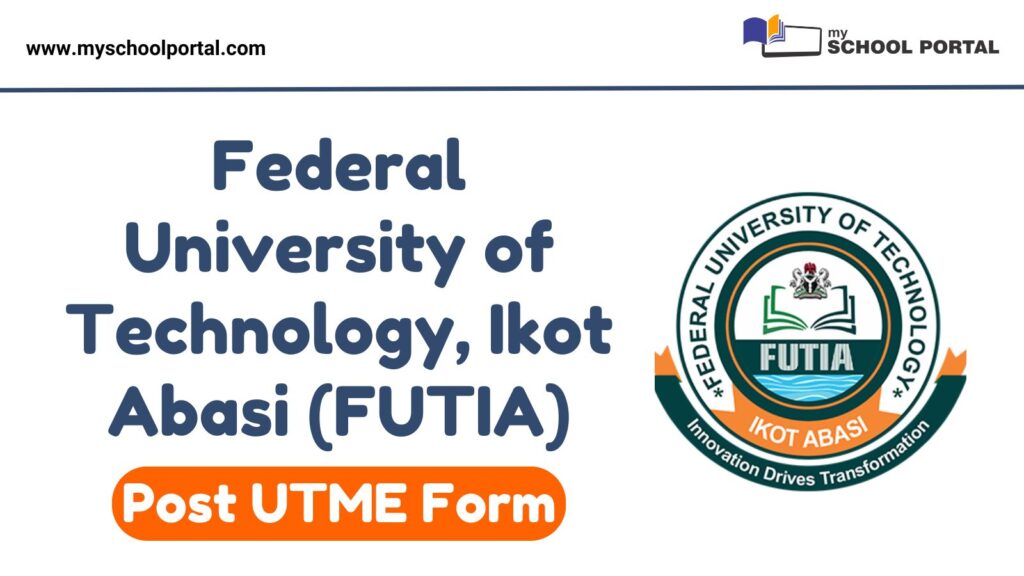The Ogun State College of Nursing Sciences (OGCON) has published its admission list for the 2024/2025 academic session. If you applied to OGCON, you can now confirm your admission status by following the steps below.
Steps to Check Your OGCON Admission Status on the JAMB Portal
Currently, the admission list is available only through the JAMB portal. Here’s how to check:
- Go to the JAMB Admission Status Portal.
- Log in with your JAMB profile details (username and password).
- Scroll down and select “Check Admission Status”.
- Choose your exam year and enter your JAMB registration number.
- Click “Check Admission Status” to view your OGCON admission result.
For more detailed information, you can access JAMB CAPS and view other services related to your admission.
Next Steps for Admitted Candidates
Once you’ve been offered admission, you need to:
- Accept or Reject the admission offer on JAMB CAPS.
- After acceptance, print your JAMB admission letter for future reference.
Candidates Not Yet Admitted
If you haven’t been admitted yet, stay hopeful—admission is still ongoing. Keep an eye on both the JAMB and OGCON websites for further updates.
Congratulations to all admitted candidates at Ogun State College of Nursing Sciences for the 2024/2025 session! This achievement marks the start of an exciting journey in nursing.
Related
Stay updated with the latest student resources and insights from My School Portal! Subscribe to our newsletter for fresh content delivered straight to your inbox—no spam, just value 😊
Related posts: