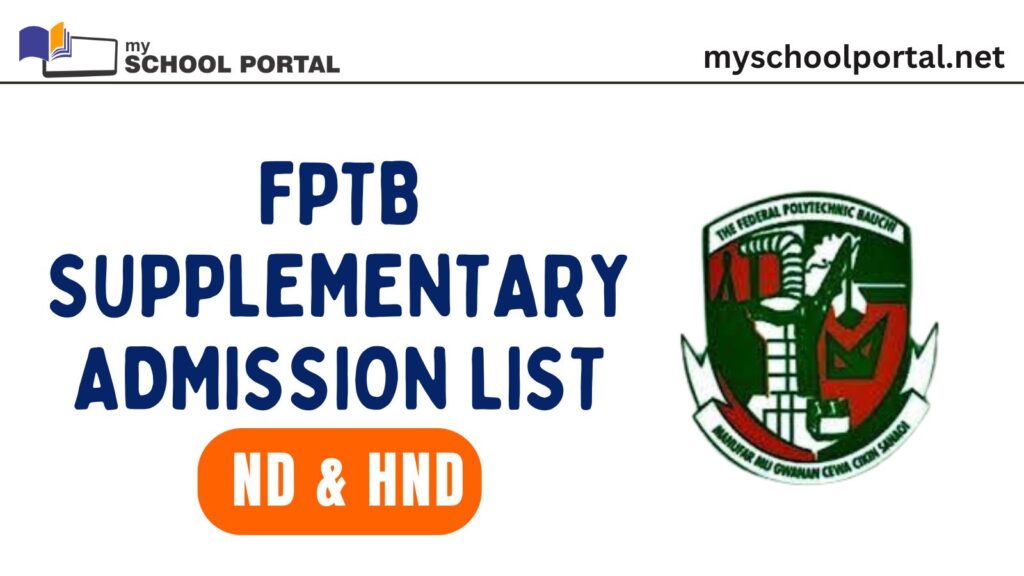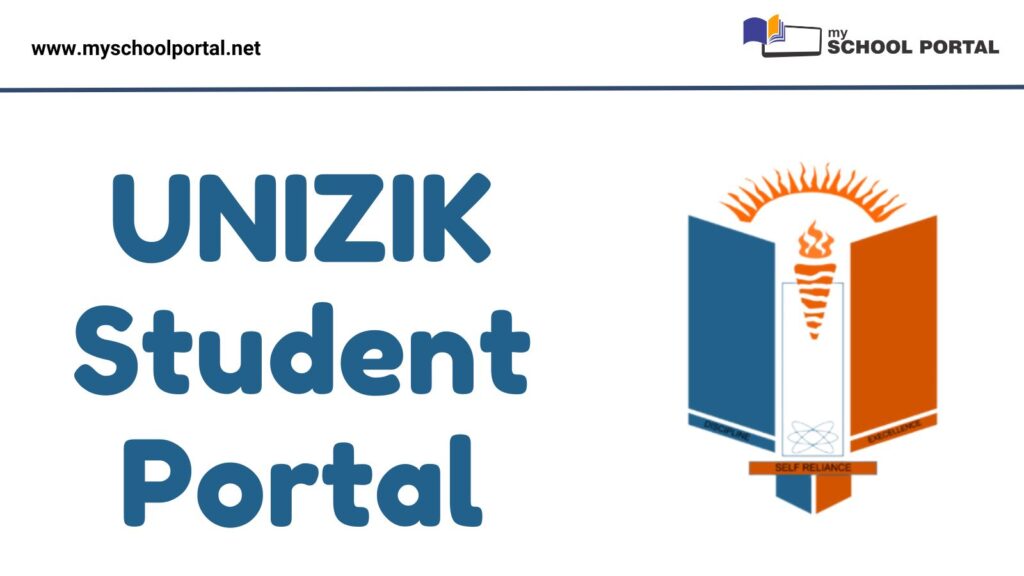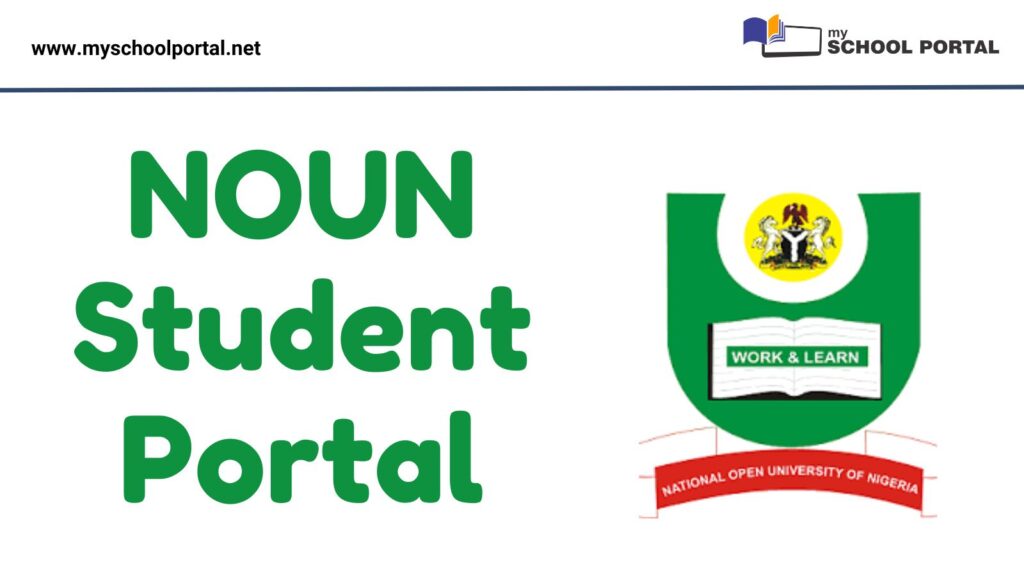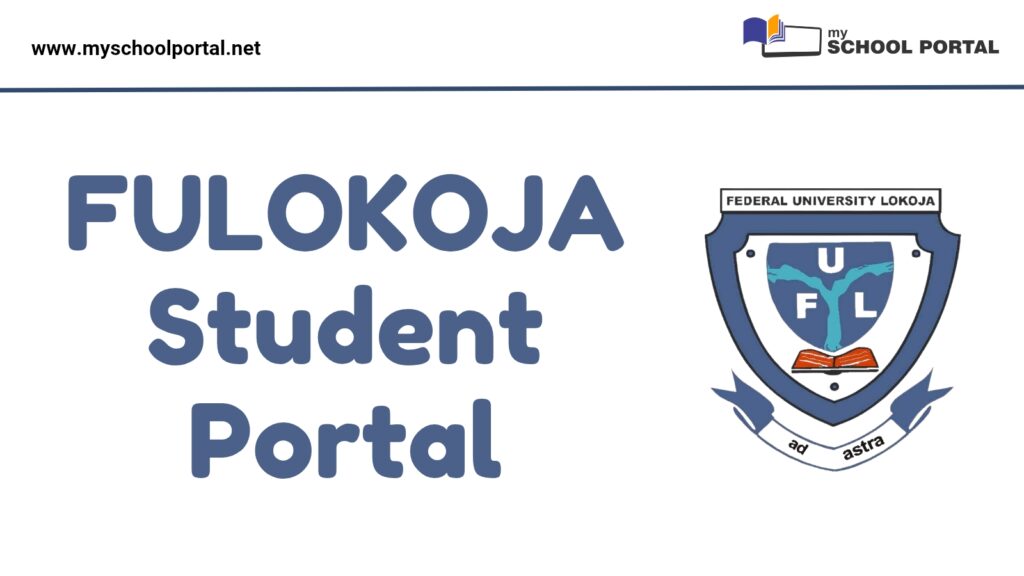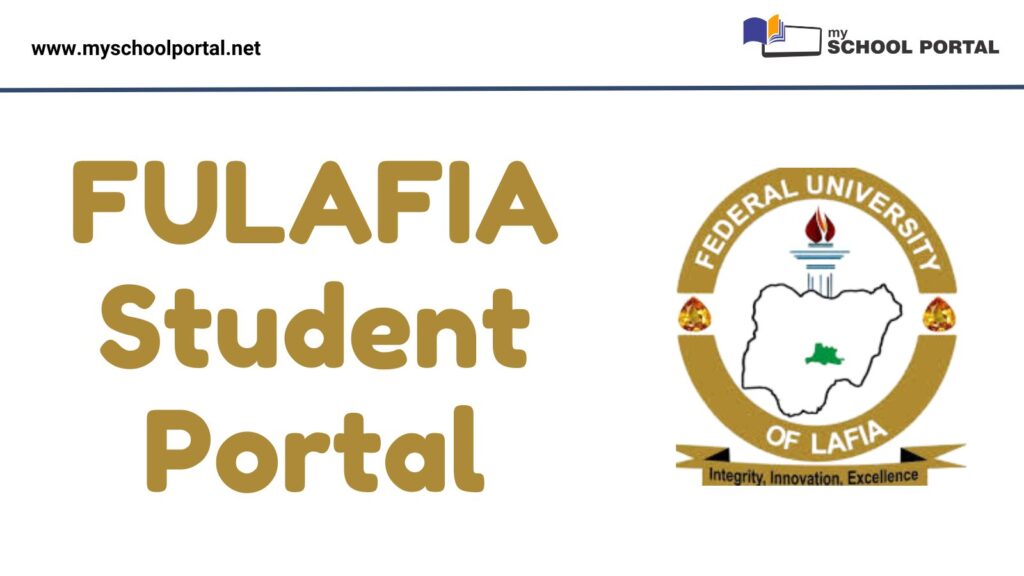Federal Polytechnic Bauchi (FPTB) has released the supplementary admission list for National Diploma (ND) and Higher National Diploma (HND) programmes for the 2024/2025 academic session. Candidates who applied for admission can now check their status online. Below are the steps to access the list.
How to Check FPTB Supplementary Admission List
Follow these steps to check your admission status:
- Visit the Official Admission Portal
- Go to the Federal Polytechnic Bauchi Admission Portal.
- Select the Academic Year
- Choose 2024/2025 from the available options.
- Enter Your Details
- Input your name or application number in the required field.
- Choose Your Department
- Select the department for the course you applied for.
- Select Your Programme Level
- If you applied for an HND programme, select HND as your level of study.
- View the Admission List
- Click on “Display List” to check if your name appears.
Next Steps for Admitted Candidates
If your name appears on the admission list, you have been successfully admitted. Follow these steps:
- Accept the Admission: Log in to the JAMB CAPS portal to accept the offer.
- Print Admission Letter: Download and print your admission letter from the FPTB portal.
- Proceed with Registration: Complete necessary registration and clearance at the school.
For further information, visit the school’s website or contact the admission office. Congratulations to all successful candidates!
Related
Stay updated with the latest student resources and insights from My School Portal! Subscribe to our newsletter for fresh content delivered straight to your inbox—no spam, just value 😊