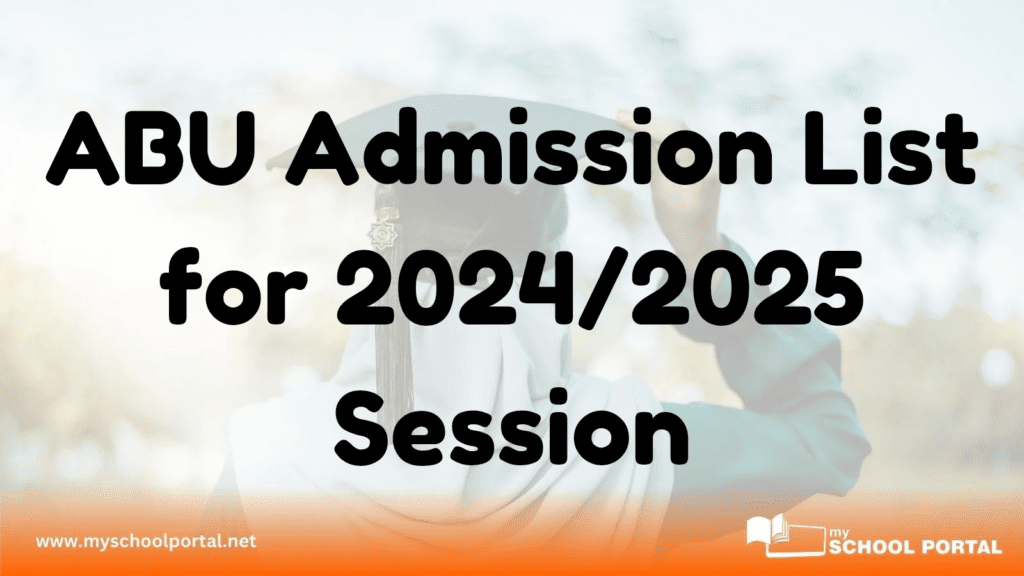The Ahmadu Bello University (ABU) admission list for the 2024/2025 academic session is now available. Candidates who applied for admission into degree programmes at ABU can check their status and take necessary actions.
Steps to Check ABU Admission List
Follow these steps to confirm your admission status on the JAMB portal:
- Visit the JAMB e-facility portal.
- Log in with your JAMB profile username and password.
- Click on the “Check Admission Status” tab.
- Choose the appropriate examination year and enter your JAMB registration number.
- Click “Check Admission Status” to view your admission details.
- For additional details, click “Access my CAPS” to see admission confirmation options and other services.
Advice for Candidates Not Yet Admitted
If your name does not appear on the admission list:
- Stay calm and regularly check the JAMB portal and the ABU website.
- Admission is ongoing, and updates may be posted over time.
Steps After Admission Confirmation
Once you confirm your admission, proceed with the following:
- Log in to the JAMB CAPS portal and accept or reject the admission offer.
- After accepting, print your JAMB admission letter for documentation and further steps.
Congratulations to Newly Admitted Students!
This marks the beginning of an exciting academic journey at Ahmadu Bello University. For those still awaiting admission, remain vigilant for updates and be prepared to act promptly when your status changes.
Related
Stay updated with the latest student resources and insights from My School Portal! Subscribe to our newsletter for fresh content delivered straight to your inbox—no spam, just value 😊
Related posts: