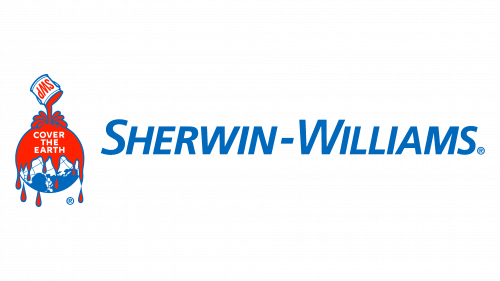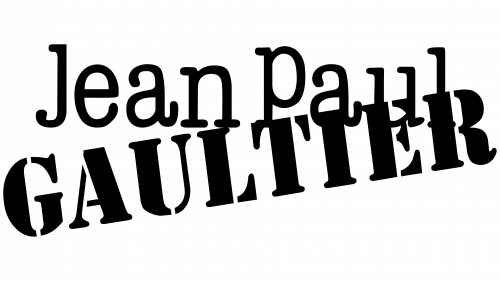- Version
- Download 80
- File Size 27.12 KB
- File Count 1
- Create Date December 7, 2024
- Last Updated December 7, 2024
A trademark is a sign that identifies and distinguishes the goods or services of one business from those of others. Typically, trademarks include names, logos, slogans, or other unique identifiers that serve to create brand recognition and consumer trust. Trademarks are often registered with a government trademark office, such as the United States Patent and Trademark Office (USPTO), which grants exclusive rights to the trademark holder.
In legal terms, a trademark helps consumers identify the source of a product or service and prevents confusion in the marketplace by protecting the brand identity of businesses. A trademark can be a word, phrase, symbol, design, or a combination thereof.
Trademark vs. Brand
The terms “trademark” and “brand” are frequently used interchangeably, but they are not the same. A brand is the overall perception or image of a company or product, encompassing more than just a trademark. It includes elements like customer experience, values, and reputation. A trademark, on the other hand, refers specifically to a legal designation protecting a business's distinctive symbols, logos, or names.
Types of Trademarks
Trademarks are classified into two main categories based on their level of recognition:
- Ordinary Trademarks: These trademarks are protected only for the specific goods or services for which they are registered. For example, if a business registers a trademark for clothing, it’s protected only in the clothing category.
- Well-Known Trademarks: These are trademarks that are widely recognized by the public, even outside the category of goods or services they represent. For example, a brand like Apple is so well-known that its trademark protection can extend to unrelated categories, not just electronics.
Trademark Symbols: TM, SM, and ®
Trademarks are often accompanied by symbols to indicate their legal status. Here’s how they differ:
- ™ (TM Symbol): This symbol is used to indicate an unregistered trademark. It signifies that the mark is being used as a trademark, but it has not yet been registered with the trademark office. Businesses often use this symbol while their trademark application is pending.
- ℠ (SM Symbol): This symbol is used for service marks, which are trademarks that identify services rather than products. It is similar to the ™ symbol but specifically refers to services rather than goods.
- ® (R Symbol): This symbol indicates a registered trademark. Once a trademark is officially registered with a government trademark office, the owner can legally use the ® symbol. This status grants the owner the exclusive right to use the trademark and provides legal recourse against infringement.
The Correct Use of Trademark Symbols
To protect your trademark and inform consumers, it’s essential to use the appropriate symbol:
- TM should be used for marks that are not yet registered but are being used as trademarks. It's important to use this symbol immediately after the mark starts being used in commerce, even if it's still in the process of registration.
- Once the trademark is officially registered with the relevant authorities, the ® symbol should be used to indicate that the trademark is legally protected. This symbol should be used as soon as the registration certificate is granted.
Practical Methods for Inserting Trademark Symbols
Here’s how you can insert the trademark symbols into your text:
Method 1: Copy and Paste
- Step 1: Find a document that already contains the trademark symbol.
- Step 2: Select the symbol (™ or ®) with your cursor and press Ctrl + C to copy it.
- Step 3: Place the cursor in your document and press Ctrl + V to paste the symbol.
Method 2: Using Character Map in Windows
- Open the Character Map application on your Windows computer.
- Find the ™ or ® symbol.
- Click on the symbol and press Select.
- Copy the symbol and paste it into your document.
Method 3: Numeric Codes (Windows)
For the TM symbol:
- Step 1: Ensure Num Lock is on.
- Step 2: Hold down the Alt key and type 0153 on the numeric keypad to insert the ™ symbol.
For the ® symbol:
- Step 1: Hold down the Alt key and type 0174 on the numeric keypad.
Method 4: Using Word’s Auto-Correction
- For the registered trademark symbol (®): Type (r) and press space. Word will automatically change it to ®.
- For the trademark symbol (™): Type (TM) and press space. Word will automatically change it to ™.
Legal Importance of Symbols
Using the correct trademark symbol is not just about formatting; it is legally important. The ® symbol specifically signifies that your trademark is officially registered, and it grants you the right to take legal action against infringement. The TM and SM symbols, while not providing the same legal protection, show that you are claiming a trademark on the mark and intend to protect it.
In conclusion, trademarks are essential legal tools for businesses to protect their unique identifiers in the market. Understanding the difference between ordinary and well-known trademarks, as well as the correct usage of symbols like TM, SM, and ®, is crucial for businesses seeking to safeguard their intellectual property and prevent unauthorized use.
| File | Action |
|---|---|
| Trademark Symbols TM, SM.png | Download |