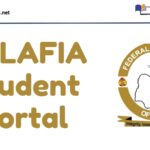The University of Calabar (UNICAL) has embraced digital transformation by offering a comprehensive student portal that gives students 24/7 access to essential academic services. Whether you’re a prospective applicant, new intake, returning undergraduate, or postgraduate student, the UNICAL Student Portal is your one-stop online platform for managing your university records and transactions.
This guide walks you through everything you need to know about the UNICAL student portal and how to use it effectively in the 2025 academic session.
What Is the UNICAL Student Portal?
The UNICAL Student Portal is an official web-based system designed to support academic and administrative operations for students of the University of Calabar. It enables users to perform tasks such as course registration, result checking, tuition payments, and admission status tracking without visiting any physical office.
This digital access improves transparency, speeds up student services, and reduces stress for everyone involved in the academic process.
Official UNICAL Portal Links
Here are the verified and active portal links for different categories of users at UNICAL:
- Undergraduate Portal (Returning & New Students):
https://myunical.edu.ng/
This portal is where undergraduates register courses, pay fees, and check results. - Post UTME Portal (UTME/DE Applicants):
https://myunical.edu.ng/post-utme/
For checking admission status, paying screening fees, and completing clearance processes. - Postgraduate Portal:
https://www.unicalonline.edu.ng/
For postgraduate applicants and students to manage admissions, course registration, and payments.
Always ensure you’re accessing portals ending in .edu.ng to avoid fraudulent clones or fake payment pages.
What You Can Do on the UNICAL Student Portal
Depending on your academic level or status, the UNICAL portal provides access to several essential services:
1. Course Registration
Register your semester courses and generate your course registration form.
2. School Fees Payment
Pay tuition, acceptance, and other compulsory fees through Remita-linked channels.
3. Check Semester Results
View your semester results and academic performance metrics like GPA and CGPA.
4. Admission Status Check
Applicants can confirm their admission status and print their admission letters online.
5. Bio-data and Profile Updates
Update personal details like phone number, address, and emergency contact info.
6. Transcript and Academic Document Requests
Graduating students can initiate transcript processing and final clearance.
How to Log In to the UNICAL Student Portal
Follow these steps to access your portal dashboard:
- Go to https://myunical.edu.ng/
- Click on the relevant section (e.g., “Returning Students” or “Post UTME”).
- Enter your Matriculation Number or JAMB Registration Number.
- Input your password (default for new users may be your surname in lowercase).
- Click Login to access your portal.
For postgraduate students, go to https://www.unicalonline.edu.ng/
If you’re having login issues, use the “Forgot Password” option or contact the UNICAL ICT Helpdesk.
Tips for Using the Portal Without Issues
- Access the correct portal link based on your academic level.
- Use your own login credentials only — don’t share your password with anyone.
- Monitor the portal regularly to avoid missing deadlines for registration, payments, or result uploads.
- Print all payment receipts and registration slips for reference.
The UNICAL Student Portal is more than just a website — it’s the digital control room for your entire academic journey at the University of Calabar. Whether you’re trying to confirm your admission, register for the semester, or check your results, the portal is where it all happens. Learn it, use it, and stay updated to avoid unnecessary stress.
Related
Stay updated with the latest student resources and insights from My School Portal! Subscribe to our newsletter for fresh content delivered straight to your inbox—no spam, just value 😊