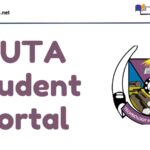The University of Benin (UNIBEN) offers a robust digital platform that allows students to perform essential academic and administrative tasks online. Whether you’re a fresh applicant, returning undergraduate, or a postgraduate student, the UNIBEN Student Portal is your official access point for managing school-related processes in 2025.
This guide covers everything you need to know about the portal — how to log in, what you can do, and how to stay on top of deadlines.
What Is the UNIBEN Student Portal?
The UNIBEN Student Portal is a secure, web-based platform developed by the University of Benin to give students round-the-clock access to key academic services. It supports a wide range of functions including registration, payment of school fees, result checking, and admission management.
It’s part of the university’s ongoing effort to improve service delivery and reduce physical bottlenecks across campus.
Official UNIBEN Portal Links
Below are the verified UNIBEN portals based on academic category:
- Undergraduate Portal:
https://waeup.uniben.edu/
This is the primary platform for undergraduate course registration, result checking, and school fee payment. - Postgraduate Portal:
https://uniben.waeup.org/
This is used for managing postgraduate application, payments, and academic services. - Admission Portal (UTME/DE):
https://uniben.waeup.org/applicants
Applicants can check admission status, upload documents, and print admission letters here.
Note: All official portals are powered by WAEUP Kofa and end with .edu.ng – avoid third-party or cloned links.
Services Available on the UNIBEN Student Portal
The portal enables the following services depending on your student level:
1. Course Registration
Students can register for semester courses and print registration slips.
2. School Fees Payment
Pay acceptance, tuition, and other academic-related fees securely online via Remita.
3. Check Semester Results
View grades, GPA, and CGPA once results are uploaded by the department.
4. Admission Status Check
Prospective students can confirm their admission status and print out their admission letter.
5. Upload and Edit Bio-data
Update personal records, upload passport photos, and correct information where necessary.
6. Transcript and Academic Document Requests
Graduating students can initiate transcript and statement of result requests online.
How to Log In to the UNIBEN Student Portal
Follow these steps to access your student dashboard:
- Visit the official UNIBEN portal: https://waeup.uniben.edu/
- Click on “Login” at the top right corner.
- Enter your Username (Matric Number or Applicant ID) and Password.
- Click Submit to access your account dashboard.
New applicants should first create an account at https://uniben.waeup.org/applicants
Forgot your password? Use the “Reset Password” feature or contact the university’s ICT support unit.
Tips for Smooth Portal Use
- Bookmark the portal and always use the official .edu.ng domain.
- Log in frequently to avoid missing course registration, result uploads, or school announcements.
- Keep your login details confidential to prevent unauthorized access to your academic records.
The UNIBEN Student Portal is your lifeline as a student at the University of Benin. Whether you’re registering courses, checking results, or paying school fees, everything happens online. Get comfortable using the portal — it’s the key to navigating your academic life with confidence and efficiency.
Related
Stay updated with the latest student resources and insights from My School Portal! Subscribe to our newsletter for fresh content delivered straight to your inbox—no spam, just value 😊