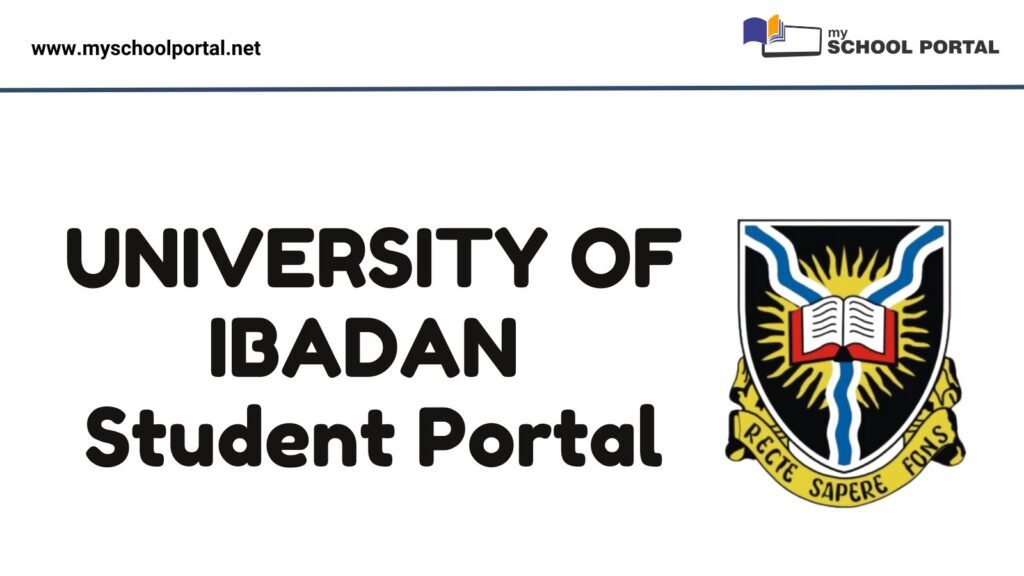The University of Ibadan (UI), Nigeria’s premier university, offers a robust student portal system that supports academic and administrative activities across all levels. Whether you’re an undergraduate, a postgraduate student, or an applicant awaiting admission, the UI Student Portal is your gateway to managing everything from screening registration and payments to course registration and result checking.
Here’s a complete guide on how to use the UI portal effectively in 2025.
What Is the UI Student Portal?
The UI Student Portal is an official online platform developed by the University of Ibadan to streamline academic processes for students and applicants. It is the centralized system through which students carry out major tasks such as course registration, tuition payments, result checking, and transcript requests.
For applicants, the portal also supports post-UTME registration and admission status updates — all from anywhere with an internet connection.
Official UI Portal Links
UI has separate portals for undergraduate students, postgraduates, and admission-related activities. Here are the official links:
- Undergraduate Portal (Returning Students):
https://portal.ui.edu.ng/
Used for course registration, school fees, biodata update, and result checking. - Post UTME/Admission Portal:
https://admissions.ui.edu.ng/
For UTME and Direct Entry applicants to register for screening, pay fees, and track admission. - Postgraduate Portal:
https://pgschool.ui.edu.ng/
For postgraduate application, admission process, and registration activities.
Use only these official links ending in .edu.ng to avoid scams or cloned sites.
Services Available on the UI Student Portal
1. Post-UTME Registration & Admission Status
Applicants can register for the post-UTME screening exercise, check their admission status, and download admission letters.
2. Course Registration
Registered students can log in each semester to select courses, submit them, and print registration slips.
3. School Fees Payment
Pay acceptance fees, tuition, and other charges securely through the integrated Remita system.
4. Result Checking
Undergraduate students can check semester results and track their GPA and CGPA progression.
5. Bio-data Update
Students can update their personal details and upload recent passport photographs or documents.
6. Transcript & Document Request
Graduating students or alumni can apply for academic transcripts and other official records via the portal.
How to Log In to the UI Student Portal
Follow these steps based on your category:
For Returning Undergraduate Students:
- Visit https://portal.ui.edu.ng/
- Enter your Matric Number and Password
- Click Login to access your dashboard
For Admission Screening or UTME Applicants:
- Go to https://admissions.ui.edu.ng/
- Click on Login or Start Application
- Enter your JAMB Registration Number and follow the prompts
For Postgraduate Applicants:
- Visit https://pgschool.ui.edu.ng/
- Choose your application type
- Follow the instructions to begin the admission or registration process
If you forget your login details, use the “Forgot Password” option or contact UI’s ICT support.
Pro Tips for Using the Portal
- Check the portal regularly for updates on registration dates, result uploads, and university announcements.
- Keep your login details secure and do not share with third parties.
- Always print receipts for tuition payments and course registrations.
- Use official university portals only — avoid any .com or fake sites.
The UI Student Portal is your academic command center throughout your time at the University of Ibadan. Whether you’re just applying, registering for classes, or checking results, this platform is essential. Learn how to use it efficiently, follow all deadlines, and avoid issues by checking it frequently.
Related
Stay updated with the latest student resources and insights from My School Portal! Subscribe to our newsletter for fresh content delivered straight to your inbox—no spam, just value 😊