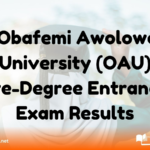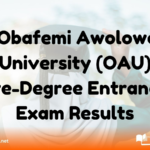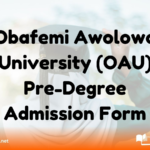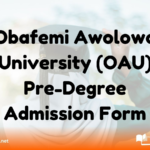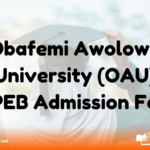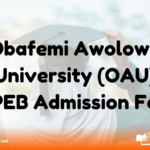Obafemi Awolowo University (OAU), Ile-Ife, one of Nigeria’s most prestigious institutions, operates a robust student portal system designed to streamline academic and administrative activities. Whether you’re a fresh applicant, returning undergraduate, or postgraduate student, the OAU Student Portal is your digital control room for managing registration, school fees, admission status, results, and more.
This guide gives you a clear overview of how to access and effectively use the OAU portal in 2025.
What Is the OAU Student Portal?
The OAU Student Portal is a web-based platform created by the university to allow students and prospective candidates manage their academic life online. The portal provides a centralized system for tasks like course registration, admission status checking, school fee payments, profile management, and result access — without visiting any physical offices.
It’s a mandatory tool for all OAU students.
Official OAU Portal Links
OAU uses different portals based on student status and academic level. Below are the verified links:
- Undergraduate Portal (Returning/New Students):
https://eportal.oauife.edu.ng/
This is the core portal for undergraduate students for registration, payments, and result checking. - Admission Portal (UTME/DE Applicants):
https://admissions.oauife.edu.ng/
Used for post-UTME screening, checking admission status, and printing admission letters. - Postgraduate Portal:
https://apply.oaunetque.com/
Designed for postgraduate admission applications and registration activities.
Be sure to use only .edu.ng domains — avoid third-party or phishing sites.
What You Can Do on the OAU Student Portal
1. Course Registration
Students can register for semester courses and print registration confirmation slips.
2. School Fees Payment
Make all fee payments including acceptance, tuition, and accommodation via Remita integration on the portal.
3. Check Semester Results
View your academic results after each semester and track your GPA and CGPA progression.
4. Admission Status Check
Applicants can confirm their admission and proceed with acceptance and clearance.
5. Post UTME Registration
Candidates who chose OAU can register for the post-UTME screening and download their exam slip.
6. Bio-data Update
Students and applicants can update personal details, upload passport photos, and verify contact information.
7. Transcript and Document Requests
Final-year students and alumni can apply for official academic documents such as transcripts and statement of results.
How to Log In to the OAU Student Portal
To access the undergraduate portal:
- Visit https://eportal.oauife.edu.ng/
- Click on “Student Login”.
- Enter your Matric Number or Username.
- Input your Password (use your default if you haven’t changed it).
- Click Login to access your dashboard.
For post-UTME or admission-related tasks:
Go to https://admissions.oauife.edu.ng/
For postgraduate applications:
Visit https://apply.oaunetque.com/
If you forget your password, use the password recovery option or visit the school’s ICT helpdesk.
Portal Usage Tips
- Always log in through official OAU links.
- Do not share your login credentials with friends or cybercafé operators.
- Print and keep your registration and payment slips for future reference.
- Check the portal regularly for updates on deadlines and announcements.
The OAU Student Portal is your lifeline as a student or applicant of Obafemi Awolowo University. Whether you’re just getting started with admission, processing registration, or preparing for graduation, the portal is your gateway to every official academic process. Use it well, stay alert to deadlines, and take charge of your journey through OAU.
Related
Stay updated with the latest student resources and insights from My School Portal! Subscribe to our newsletter for fresh content delivered straight to your inbox—no spam, just value 😊
Related posts: