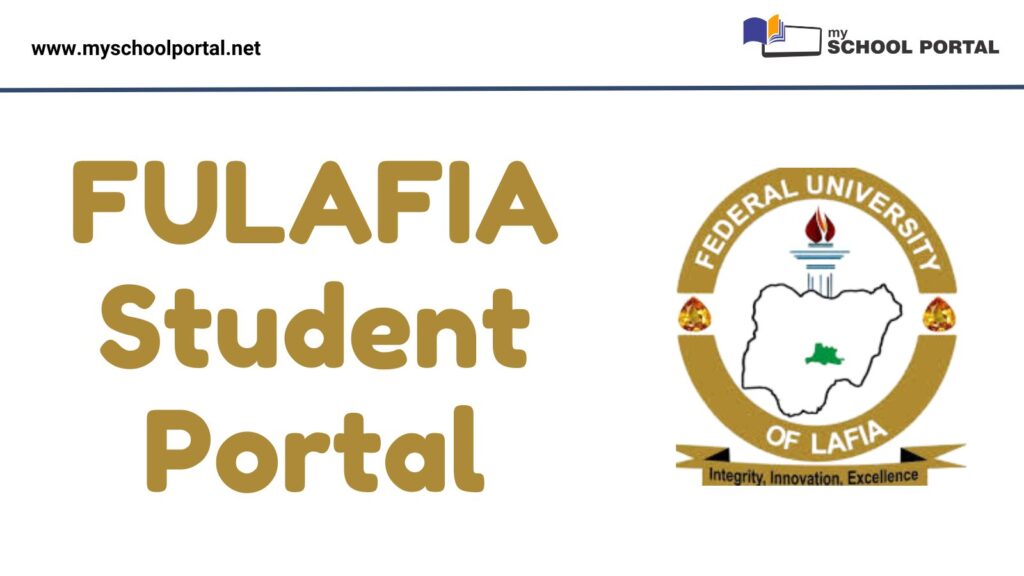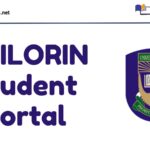The Federal University of Lafia (FULAFIA) has built a central online portal to make academic processes faster, easier, and more transparent. From course registration and fee payment to admission tracking and result checking, the FULAFIA Student Portal is the go-to platform for students and applicants.
If you’re a prospective, new, or returning student in 2025, this guide walks you through everything you need to know about accessing and using the portal efficiently.
What Is the FULAFIA Student Portal?
The FULAFIA Student Portal is a secure web platform that allows students to carry out essential academic and administrative functions online. It eliminates the stress of long queues and physical documentation by enabling remote access to registration, payments, results, and personal records.
It’s accessible to undergraduates, postgraduates, and applicants from anywhere — as long as you have an internet connection.
Official FULAFIA Portal Links
Below are the verified FULAFIA portals you should be using:
- Undergraduate Portal: https://ecampus.fulafia.edu.ng/
This is the main platform for undergraduate students — for school fees, registration, and results. - Postgraduate Portal: https://pg.fulafia.edu.ng/
For postgraduate admissions, course registration, and payments. - Admission Portal (UTME/DE): https://ecampus.fulafia.edu.ng/putme/
Used by UTME and Direct Entry candidates to apply, track admission, and upload documents.
Always double-check that you’re using links ending with .edu.ng to avoid falling for scam websites.
Services You Can Access on the FULAFIA Student Portal
The portal offers a range of functions depending on your student status:
1. Course Registration
Register your courses for each semester and print confirmation slips.
2. Payment of School Fees
Pay acceptance fees, tuition, and other school-related charges using the Remita platform integrated into the portal.
3. Check Semester Results
Access your results, GPA, and CGPA once uploaded by the academic department.
4. Admission Status Check
Prospective students can check admission lists, upload credentials, and confirm admission.
5. Bio-data and Profile Update
Update personal details like address, phone number, and next of kin.
6. Transcript and Clearance Requests
Final-year students and graduates can process their transcripts and school clearance.
How to Log In to the FULAFIA Student Portal
Here’s a step-by-step login guide:
- Go to https://ecampus.fulafia.edu.ng/
- Enter your Matric Number (or Application Number for new users).
- Type your password (usually a default password on first login).
- Click on Login.
For admission-related activities, go through the PUTME portal:
https://ecampus.fulafia.edu.ng/putme/
If you forget your password or encounter login issues, use the password reset option or contact the school’s ICT support.
Important Notes for Students
- Avoid unofficial sites or third-party “agents” — always use the official FULAFIA portals.
- Check your portal regularly for updates on school activities, deadlines, and results.
- Keep your login credentials private to avoid unauthorized access to your records.
The FULAFIA Student Portal is more than just a website — it’s your central hub for managing your academic life at the Federal University Lafia. From first admission to final clearance, everything important runs through this portal. Learn it, use it well, and stay on top of your studies.
Related
Stay updated with the latest student resources and insights from My School Portal! Subscribe to our newsletter for fresh content delivered straight to your inbox—no spam, just value 😊