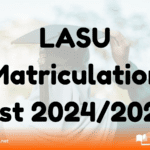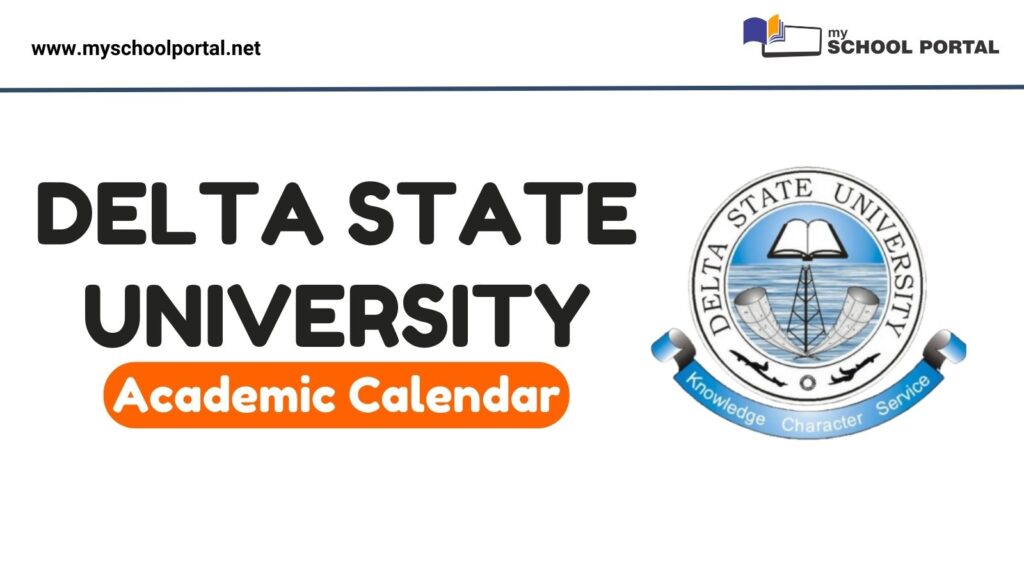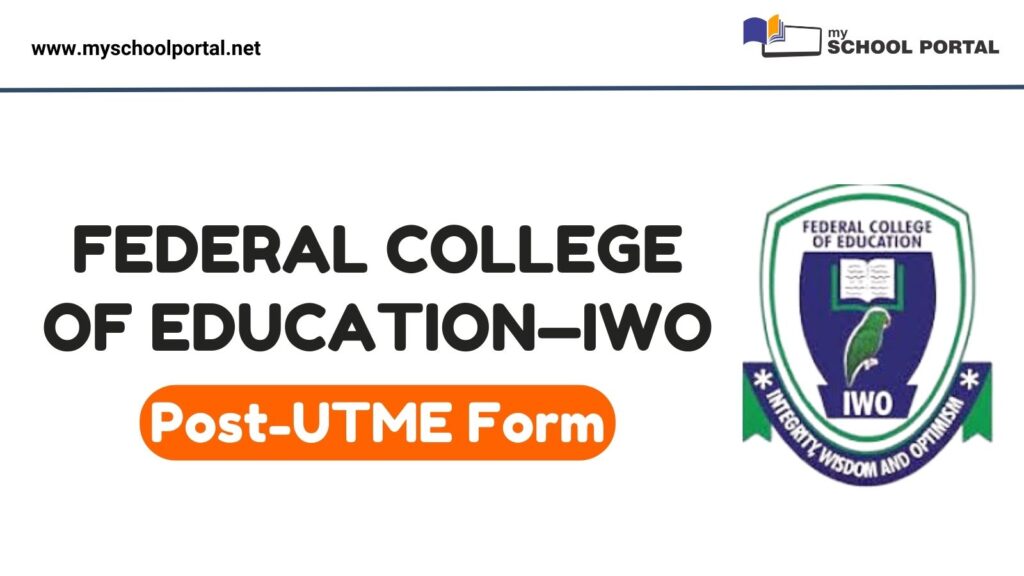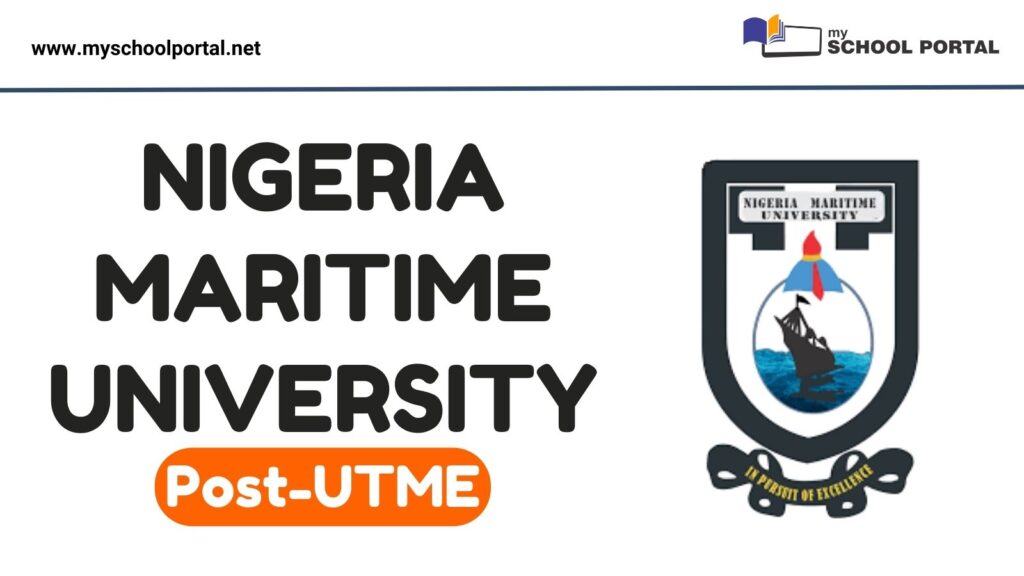Great news for candidates who applied to Alvan Ikoku Federal University of Education (AIFUE), Owerri! The university has officially released the AIFUE admission list for the 2024/2025 academic session. If you participated in the Post-UTME screening or applied through Direct Entry, now is the time to verify your admission status.
You can check if you have been offered admission by logging into the AIFUE SMART ERP Portal or by visiting the official JAMB CAPS portal. Once your name appears on the list, accept your admission offer promptly and complete all registration steps within the deadline to secure your place at the university.
How to Check Alvan Ikoku Federal University Admission List 2024/2025
Applicants can verify their admission status online through the AIFUE ERP portal or the JAMB CAPS platform. Follow these simple steps to confirm your admission:
Check Admission Status on AIFUE ERP Portal
- Visit the AIFUE ERP portal at https://erp.alvanikoku.edu.ng.
- Log in with your JAMB registration number and password (or credentials created during Post-UTME registration).
- Navigate to the “Admission” or “Admission Status” section.
- Your admission status and course details will be displayed if admitted.
Check Admission Status on JAMB CAPS Portal
- Visit https://efacility.jamb.gov.ng/.
- Log in with your JAMB username and password.
- Click on the ‘Check Admission Status’ tab.
- Select ‘Admission Status’ or ‘Access my CAPS’.
- If on mobile, enable “Desktop Site” mode in your browser menu.
- Admission status messages include:
- Admission in Progress (Check again later)
- Not Admitted
- Congratulations (Admitted)
How to Pay the AIFUE Acceptance Fee
Confirm your admission by paying the acceptance fee:
- Log in to the AIFUE ERP portal using your credentials.
- Navigate to the “Acceptance Fee” section and generate your payment invoice.
- Pay ₦40,000 at any commercial bank or Alvana Microfinance Bank using the invoice.
- Keep your payment receipt.
- Return to the portal, enter your payment details in the “Payment Confirmation” section to validate payment.
- Download and print your Acceptance Letter.
Frequently Asked Questions (FAQ)
1. When was the Alvan Ikoku Federal University admission list released?
The admission list for the 2024/2025 academic session has been officially published. Applicants can check their admission status immediately.
2. How can I check my admission status for AIFUE?
You can check your status via the AIFUE SMART ERP portal or the JAMB CAPS portal using your JAMB registration details.
3. What should I do if I am admitted?
Accept the admission offer on JAMB CAPS, pay the acceptance fee on the AIFUE portal, and complete all registration requirements within the deadline.
4. How much is the acceptance fee for AIFUE admission?
The acceptance fee is ₦40,000 for both NCE and Degree students.
5. What if I’m not on the admission list?
Do not lose hope. Wait for subsequent admission batches or consider reapplying next session.
6. Can I check my admission status on a mobile device?
Yes, but for best experience, enable “Desktop Site” mode on your mobile browser when accessing JAMB CAPS.
7. Where can I get help if I face issues during the admission process?
You can ask questions in the comments section of this article or contact the university’s admission office directly.
Related
Stay updated with the latest student resources and insights from My School Portal! Subscribe to our newsletter for fresh content delivered straight to your inbox—no spam, just value 😊