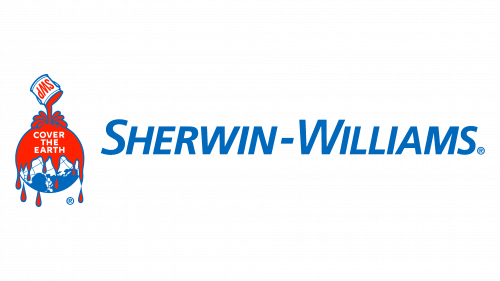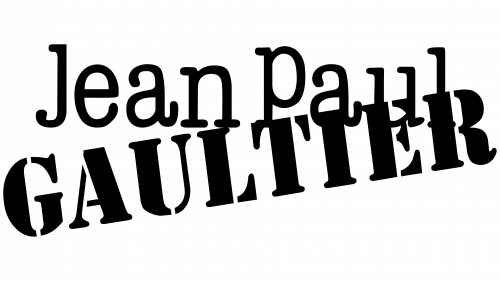- Version
- Download 82
- File Size 17.82 KB
- File Count 1
- Create Date November 29, 2024
- Last Updated November 30, 2024
Adobe Illustrator, launched in 1985, stands as one of the most renowned vector graphic design tools globally. Its visual identity has evolved significantly over the years, reflecting technological advancements and Adobe’s commitment to innovation. Each iteration of the logo marked a milestone in Illustrator’s development, aligning with the software’s updates and enhanced features.
Meaning and History
The evolution of Illustrator’s logo showcases its journey from a simplistic design to a polished, modern identity. Below is a detailed timeline of the logo’s transformations:
1987
The inaugural logo featured a minimalist design: a white square with a pixelated, black cursive “A.” This straightforward emblem represented the software’s functionality in its earliest form.
1988
The “88” datemark was added in the lower-right corner of the logo, signifying the release year of this version. This minor update retained the original design’s simplicity.
1990
Version 3.0 introduced a bold redesign with a fuchsia circular border, a purple rectangle with a white “3,” and a purple triangle balancing the composition. The black “A” became more pronounced and italicized.
1992
The 1992 logo adopted a stronger aesthetic, switching the purple elements to deep blue. The sickle of dots around the “A” was replaced with square pixels featuring gray shadows, while the version number changed to “4.”
1993
The 1993 update introduced a sophisticated design featuring a monochrome lady’s face, symbolizing creativity and elegance. A white banner with a purple “A” overlayed the image.
1997
A monochrome depiction of Botticelli’s Venus became the focal point, enclosed in a double yellow-and-black square frame. This design highlighted Illustrator’s artistic essence.
2001
The Venus logo was refined with color and defined contours. Her hair extended beyond the square frame, and the Adobe logotype appeared in light gray at the bottom left corner.
2003
The Venus image was replaced by a fuchsia, three-dimensional flower in 2003, symbolizing freshness and delicacy. It occupied the top-right corner of a white square.
2005
The flower was updated to a yellow-orange hue, placed on the left side of the square, representing creativity and warmth.
2007
The logo took a modern turn with a gradient orange square featuring the white sans-serif “Ai” lettering, signifying a clean and contemporary design approach.
2008
The white “Ai” lettering was replaced by black, and the font gained bolder lines, with the “A” incorporating a playful tail and the “i” sporting a prominent dot.
2010
The logo adopted a book-like shape, with the orange gradient darkened. The lettering turned honey-colored, and the lowercase “i” was slightly emboldened.
2012
The flat design returned with an orange-gradient “Ai” placed within a thick, dark brown square frame, emphasizing simplicity and functionality.
2013
The frame became thinner, and the colors darkened. The logo now featured an intense orange on black, with a subtle gradient on the square's upper-left corner.
2015
Gradients were removed, leaving a flat, framed square with orange “Ai” text on a black background. This version exuded professionalism and clarity.
2020
The current logo features bolder “Ai” lettering in light orange on a dark brown square with rounded corners. The frame was removed, and the color palette was softened, giving the emblem a modern and approachable look.
Font and Color
Font: The “Ai” lettering has evolved from cursive to a bold, geometric sans-serif typeface, showcasing Adobe’s progression toward modern design principles.
Color Palette: The primary colors have transitioned from monochrome to vibrant hues of orange and brown, representing creativity, innovation, and warmth.
Illustrator's visual identity remains a testament to its adaptability, consistently aligning with the software's advancements while honoring its artistic legacy.
| File | Action |
|---|---|
| Illustrator-Logo-720x450.png | Download |