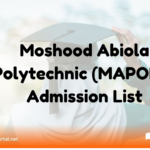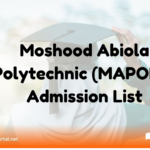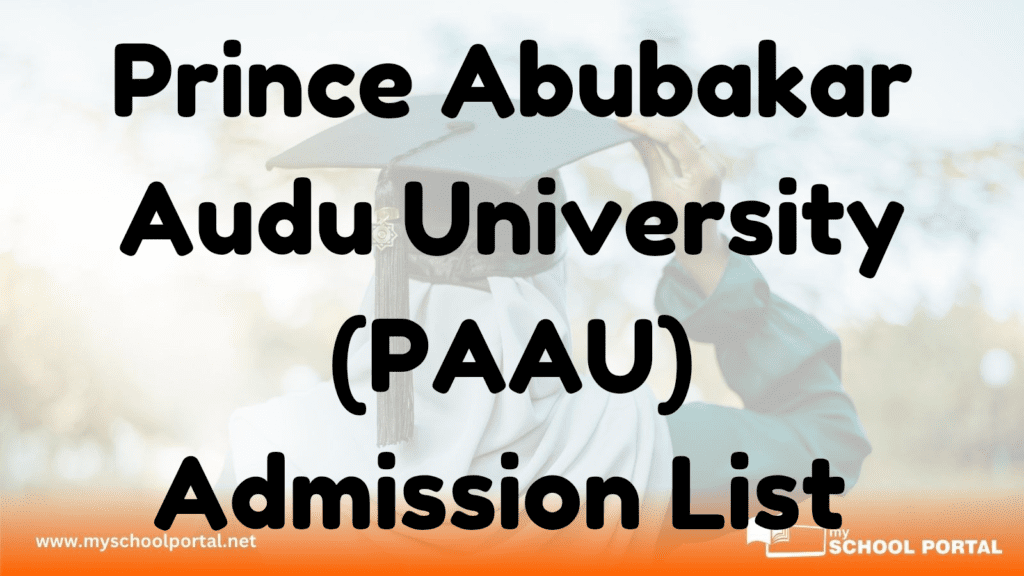Prince Abubakar Audu University (PAAU) has released the admission list for the 2024/2025 academic session. Candidates who participated in the post-UTME screening can now check their admission status.
How to Check the PAAU Admission List
- Visit the JAMB Portal:
- Go to the JAMB portal.
- Log in:
- Enter your JAMB username and password.
- Check Admission Status:
- Navigate to the “Check Admission Status” section.
- Select the correct examination year (2024/2025).
- Enter your JAMB registration number.
- Click “Check Admission Status”.
- Access CAPS:
- For more details, select “Access my CAPS” to explore your admission further.
If your name does not appear, remain patient as admissions are released in batches. Keep checking the JAMB portal and university website regularly for updates.
Next Steps for Admitted Candidates
- Accept or Reject Admission:
- Log in to the JAMB CAPS portal to either accept or reject your admission offer.
- Print JAMB Admission Letter:
- Once accepted, print your JAMB admission letter from the JAMB portal.
Congratulations to all successful candidates! Be sure to stay updated with the university for further instructions.
Post Views: 614
Related
Stay updated with the latest student resources and insights from My School Portal! Subscribe to our newsletter for fresh content delivered straight to your inbox—no spam, just value 😊
Related posts: