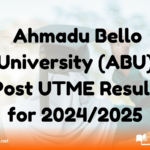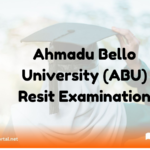The University of Uyo (UNIUYO) has officially released the admission list for the School of Basic Studies, covering Pre-Degree, JUPEB, and IJMB programmes for the 2024/2025 academic year. This announcement is a significant milestone for applicants ready to confirm their admission status and prepare for the next steps at UNIUYO.
Key Information
- Institution – University of Uyo (UNIUYO)
- Programmes – Pre-Degree, JUPEB, IJMB
- Academic Session – 2024/2025
- Admission Status Access – Online via UNIUYO portal
- Acceptance Fee – Non-refundable, required to confirm admission
- Required Information – Registration number for status check
- Record Suggestion – Print admission status notification
- Support – UNIUYO support available for inquiries
Steps to Check Your Admission Status for UNIUYO School of Basic Studies
To check your admission status for the School of Basic Studies, follow these steps:
- Access the UNIUYO Admission Status Portal
Go to the official UNIUYO admission status portal to get started. - Select the Admission Status Link
On the portal, locate and select the “Admission Status” link for the School of Basic Studies. - Enter Your Registration Number
Type in your registration number in the designated field. Ensure accuracy to retrieve the correct admission status. - Check Your Admission Status
Click on “Check Status.” Your admission status will be displayed on the screen, showing if you’ve been admitted. - Print Your Admission Status Notification
For your records, print a copy of your admission status notification. This can be essential for future reference during your registration process.
Next Steps for Admitted Candidates
If you’ve been admitted, you’ll need to pay a non-refundable acceptance fee to secure your place. Below are the steps for acceptance fee payment:
How to Pay the Acceptance Fee
- Go to the Screening/Acceptance Fee Section
On the admission portal, find the section labeled “Pay Screening Fee/Acceptance Fee.” - Enter Your JAMB Registration Number
Input your JAMB registration number in the required field. - Click on Pay Registration
This option will direct you to the Remita platform for online payment. - Complete Payment via Remita
Follow the instructions on the Remita platform to complete your payment securely. - Print Your e-Receipt
After payment, access the “Print e-receipt/Invoice” link to obtain your official receipt.
By following these steps, you can confirm your admission to the UNIUYO School of Basic Studies and ensure a smooth beginning to your Pre-Degree, JUPEB, or IJMB programme. Best of luck to all successful candidates as they embark on this new academic journey at UNIUYO for the 2024/2025 session!
Related
Stay updated with the latest student resources and insights from My School Portal! Subscribe to our newsletter for fresh content delivered straight to your inbox—no spam, just value 😊