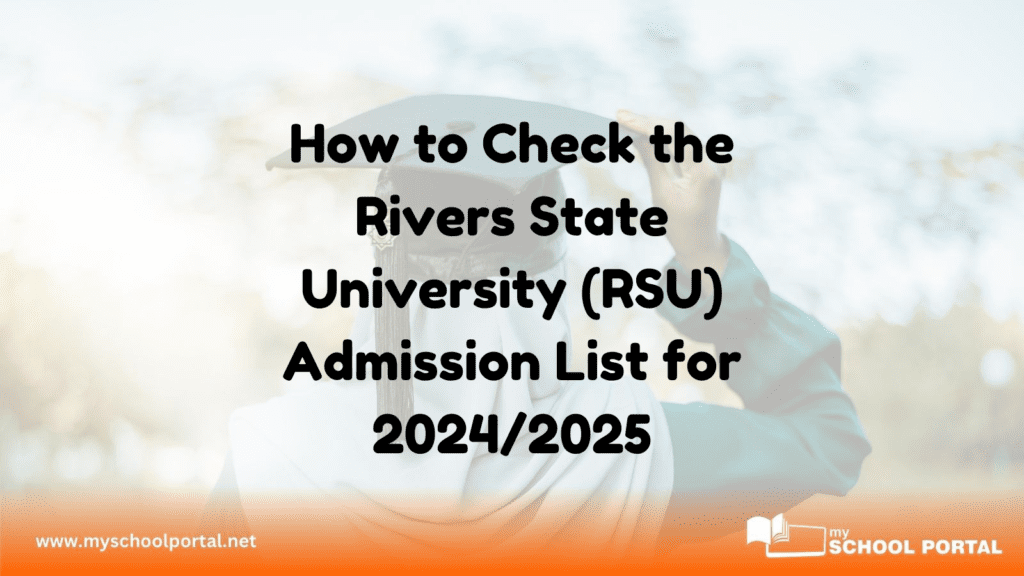The Rivers State University (RSU) has published its admission list for the 2024/2025 academic session, offering important news for applicants who completed the Post-UTME screening exercise. Here’s a step-by-step guide to checking your admission status and what to do once admitted.
Steps to Check Your Admission Status on the JAMB Portal
To confirm your admission, all RSU applicants must check their status via the JAMB admission portal:
- Visit the JAMB Admission Status Checking Portal
Head over to the JAMB E-Facility page for RSU admissions. - Log In to Your JAMB Profile
Use your JAMB profile username and password to access your account. - Navigate to the Admission Status Section
Scroll to the “Check Admission Status” option and click on it. - Enter Examination Details
Select the exam year and input your JAMB registration number. - Check Admission Status
Click “Check Admission Status” to view your result. You can also select “Access my CAPS” for further admission options through JAMB CAPS.
If you haven’t been admitted yet, continue checking the JAMB portal and RSU’s official website, as the admission process is still ongoing.
Next Steps After Admission Confirmation
If you’re successfully admitted into RSU, here’s what to do next:
- Accept or Reject Your Admission on JAMB CAPS
Log in to JAMB CAPS and either ACCEPT or REJECT your admission offer. - Print Your JAMB Admission Letter
After acceptance, print your JAMB admission letter, which will be required during the registration process.
Important Note for Awaiting Candidates
For those awaiting admission, remember that the process is still active. Keep an eye on both the JAMB portal and RSU’s website for the latest updates regarding your admission status.
Congratulations to everyone who has secured admission into RSU for the 2024/2025 academic year!
Related
Stay updated with the latest student resources and insights from My School Portal! Subscribe to our newsletter for fresh content delivered straight to your inbox—no spam, just value 😊
Related posts: