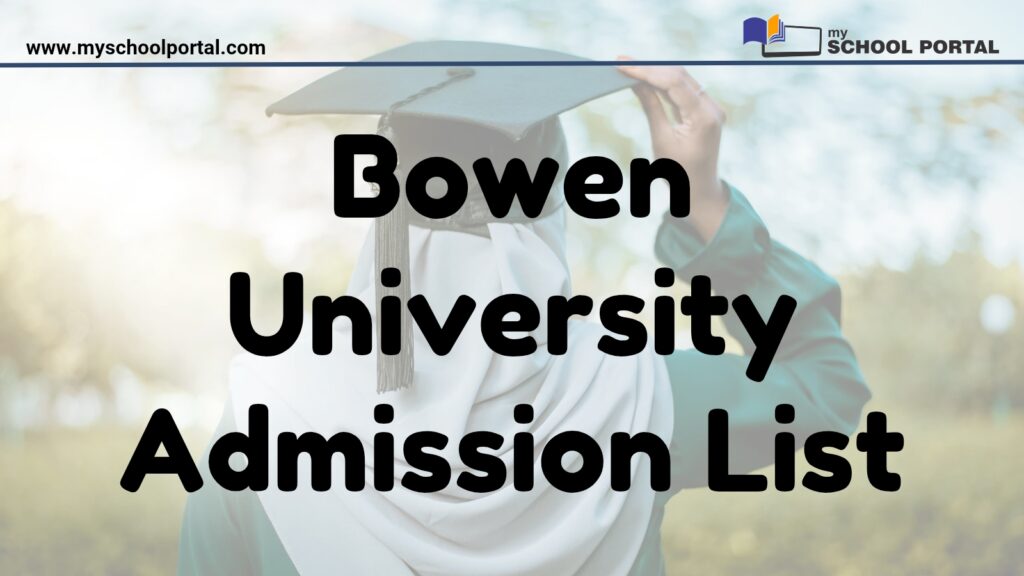The Chukwuemeka Odumegwu Ojukwu University (COOU) has released its admission list for the 2024/2025 academic session. Applicants can now check their admission status and take steps to confirm their place at COOU.
How to Check the COOU Admission List
To check your admission status through the JAMB portal, follow these steps:
- Visit the JAMB Efacility Portal.
- Log in using your JAMB profile username and password.
- Scroll down and click on Check Admission Status.
- Select the correct exam year and enter your registration number.
- Click on Check Admission Status to view your COOU admission result. You may also access additional options in the CAPS system by clicking on Access my CAPS.
Since admissions are ongoing, candidates who haven’t been admitted should check the JAMB portal and COOU website regularly for updates.
Steps for Admitted Candidates
If you’ve been admitted to COOU, complete these steps to confirm your place:
- Visit JAMB CAPS to ACCEPT or REJECT the admission.
- Print the JAMB Admission Letter after confirming your acceptance.
Congratulations to New COOU Students
Congratulations to everyone who made it to the COOU admission list for the 2024/2025 session. COOU looks forward to welcoming you and offering a transformative academic experience.
| Information | Details |
|---|---|
| University | Chukwuemeka Odumegwu Ojukwu University (COOU) |
| Session | 2024/2025 |
| Programmes | First-degree courses |
| Check | JAMB Efacility Portal |
| Actions | Accept or reject on JAMB CAPS |
| JAMB Admission Letter after acceptance | |
| Congratulations | To all successful candidates |
This marks the beginning of an exciting journey with COOU.
Related
Stay updated with the latest student resources and insights from My School Portal! Subscribe to our newsletter for fresh content delivered straight to your inbox—no spam, just value 😊
Related posts: