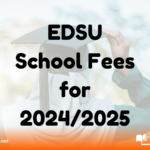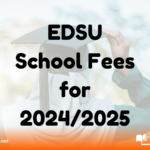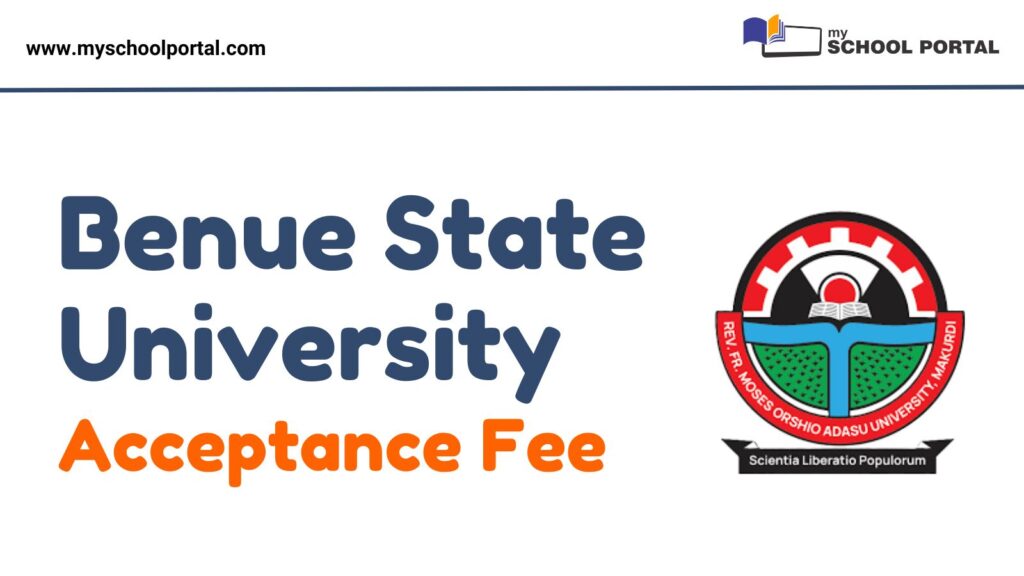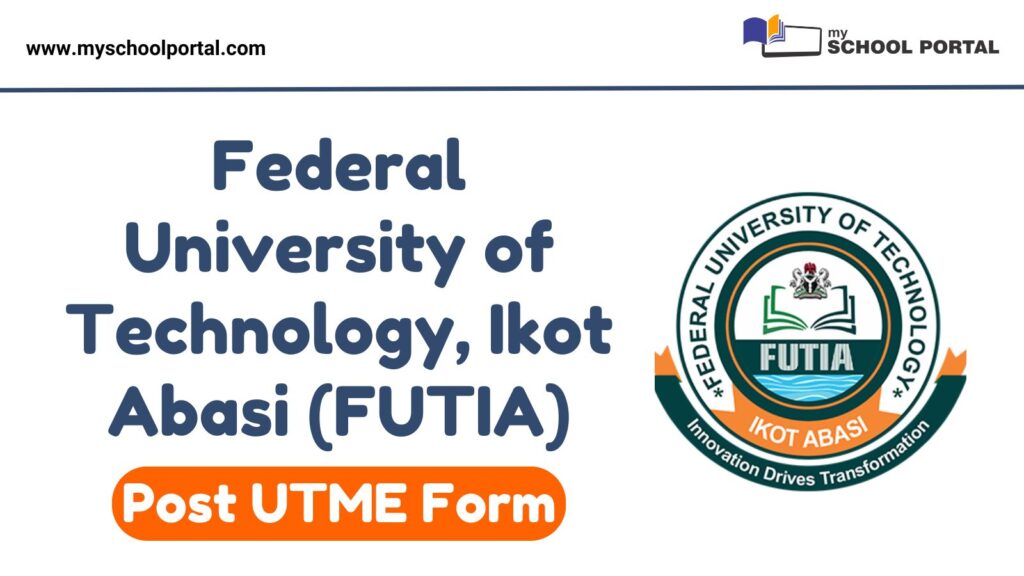The Polytechnic Ibadan has officially released the 1st and 2nd batch admission lists for the National Diploma (ND) Full-Time Programme for the 2024/2025 academic session. Many students have eagerly awaited this update, and here’s a guide to help you check your admission status and secure your spot.
How to Check the Polytechnic Ibadan Admission List
The admission list is available online. To check if you’ve been offered admission into the Polytechnic Ibadan ND Full-Time programme, follow these steps:
Step 1: Visit the Polytechnic Ibadan Admission Portal.
Step 2: Click on “Continue Application” on the homepage.
Step 3: Enter your email address and phone number in the designated fields.
Step 4: Click “Login” to view your admission status.
Next Steps After Admission
If you have been offered admission, it is important to follow these steps to confirm and secure your admission:
- Access the JAMB Central Admission Processing System (CAPS):
- Visit the JAMB CAPS Portal.
- Accept or reject the admission.
- Print Your JAMB Admission Letter:
- Log into the JAMB Admission Letter Portal.
- Print your JAMB admission letter for further processing.
Additional Steps for Admitted Students
Once you have accepted the admission offer, here are other important actions to take:
- Pay the Acceptance Fee: Use an ATM card to pay the acceptance fee online via the Polytechnic Ibadan portal.
- Complete Biometric Fingerprint Capture: This is mandatory for finalizing your registration process.
- Print Your Acceptance Slip: Keep your Acceptance Slip for future reference and to complete the clearance process.
How to Check Your Admission Status on the JAMB Portal
You can also confirm your admission status using the JAMB Portal:
- Visit the JAMB Portal here.
- Log in with your username and password.
- Scroll down and click “Check Admission Status.”
- Select your exam year and input your JAMB registration number.
- Click on “Check Admission Status” to view your result.
- For more details, click on “Access my CAPS” within the portal.
A big congratulations to all students who have secured admission to the Polytechnic Ibadan for the 2024/2025 academic session! Make sure to complete all the necessary steps to confirm your admission and begin your academic journey.
Related
Stay updated with the latest student resources and insights from My School Portal! Subscribe to our newsletter for fresh content delivered straight to your inbox—no spam, just value 😊
Related posts: