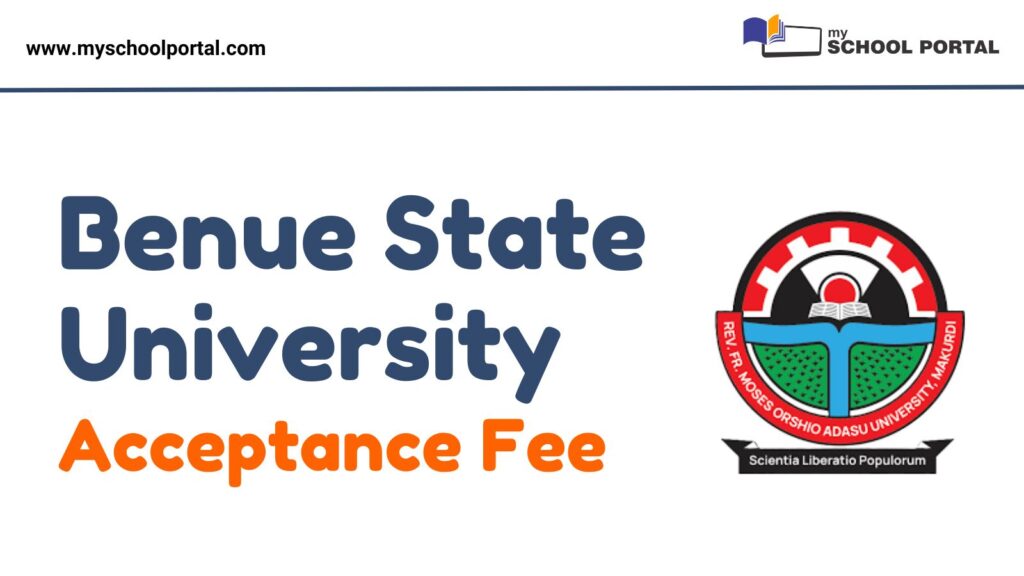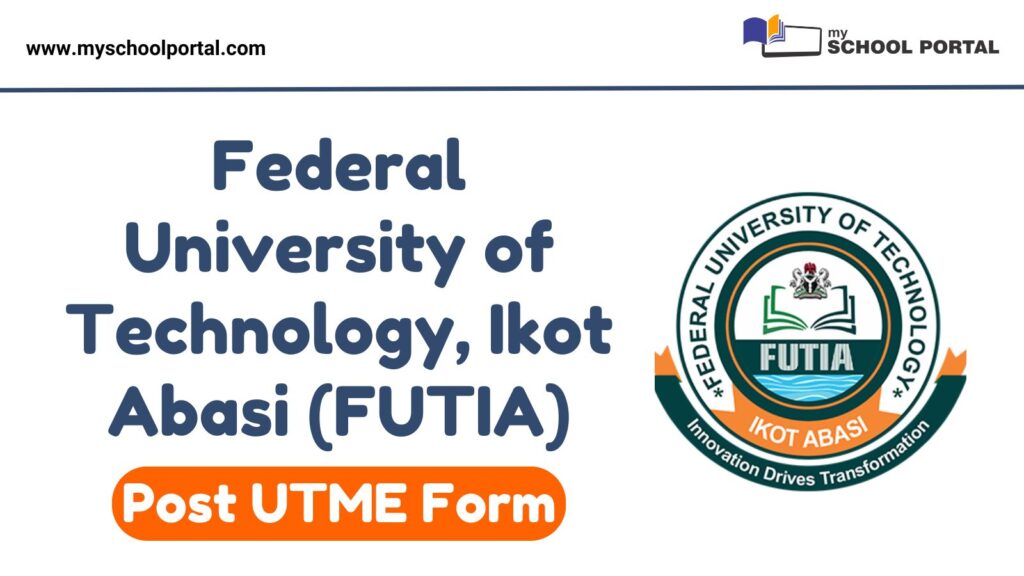Have you ever found yourself in a situation where you couldn’t recall your Airtel phone number? With multiple networks in Nigeria, it’s easy to forget which number belongs to which SIM. Fortunately, Airtel Nigeria offers fast and simple ways to retrieve your number in seconds.
Why You Need to Know Your Airtel Phone Number
In today’s fast-paced world, many people use multiple SIM cards from different networks. Memorizing all of these numbers can be a challenge. Whether you’re filling out a form, sharing your number with a friend, or linking it to an online account, knowing how to quickly check your Airtel number is crucial.
Methods to Retrieve Your Airtel Number
Method 1: Direct USSD Code
The easiest and fastest way to check your Airtel phone number is through a USSD code.
- Dial *121*3*4# from your Airtel SIM.
- Your Airtel phone number will instantly appear on your screen. Write it down or take a screenshot for future reference.
Method 2: Using the Airtel Menu
If you don’t remember the direct USSD code, you can use this method to access your Airtel number through the Airtel menu.
- Dial *121# from your Airtel line.
- A menu will pop up. Select Option 3 for ‘My Account’.
- Then, choose Option 4, which is ‘My Number’.
- Your Airtel phone number will be displayed on your screen.
Related
Stay updated with the latest student resources and insights from My School Portal! Subscribe to our newsletter for fresh content delivered straight to your inbox—no spam, just value 😊