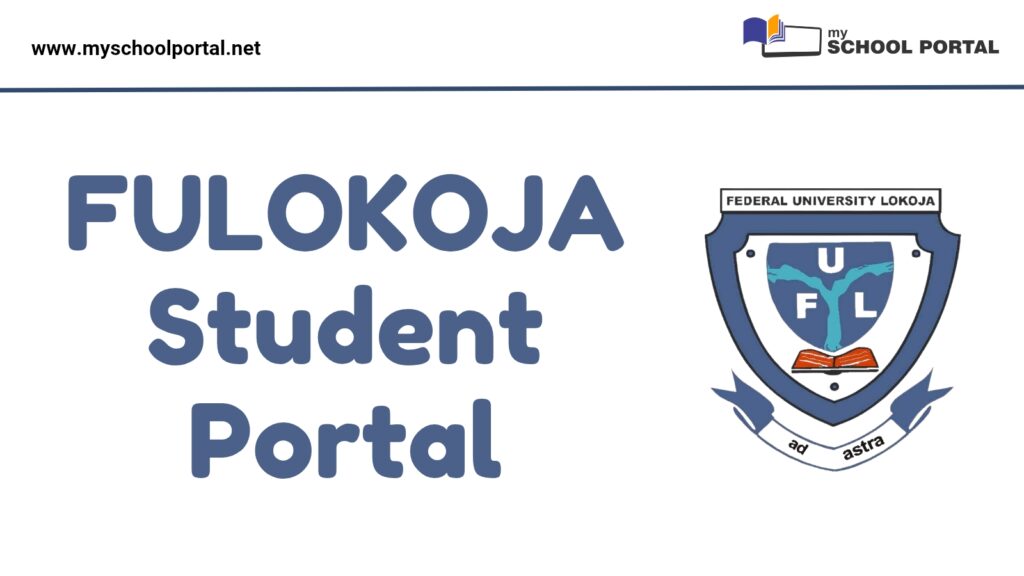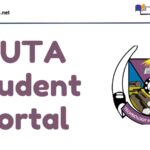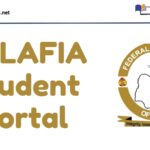The Federal University Lokoja (FULOKOJA) has streamlined academic activities through its official student portal. From admission checks to course registration, the FULOKOJA Student Portal is designed to help students manage their academic records and school processes conveniently from anywhere.
This guide explains how to access the portal, what services it provides, and how to use it effectively in the 2025 academic session.
What Is the FULOKOJA Student Portal?
The FULOKOJA Student Portal is a secure, web-based platform that supports student-related services such as registration, fee payment, result checking, and admission tracking. It’s available to both undergraduate and postgraduate students, as well as UTME and Direct Entry applicants.
The goal is simple: to provide fast, reliable access to academic services without the stress of physical queues.
Official FULOKOJA Portal Links
FULOKOJA uses separate portals for different purposes. Below are the main ones you should know:
- Undergraduate Student Portal: https://student.fulokoja.edu.ng/
This portal is used by undergraduate students for academic activities, including course registration, fees, and result access. - Postgraduate Portal: https://pg.fulokoja.edu.ng/
Designed for postgraduate students to apply, register, and manage academic records. - Admission Portal (UTME/DE): https://putme.fulokoja.edu.ng/
For checking admission status, uploading required documents, and printing admission letters.
What You Can Do on the FULOKOJA Portal
Here are the major services offered via the portal:
1. Course Registration
Register semester courses, make updates, and print registration confirmation slips.
2. School Fees Payment
Pay acceptance fees, tuition, and other charges through a secure online system integrated with Remita.
3. Check Semester Results
Students can view their academic results and monitor CGPA as released by the university.
4. Admission Status and Updates
Prospective students can check their admission status and proceed with clearance and payment.
5. Bio-data/Profile Update
Update personal information such as phone number, email, and next of kin details.
6. Transcript and Academic Document Requests
Graduating students can request transcripts and other documents through the portal.
How to Log in to the FULOKOJA Student Portal
Follow these steps:
- Visit https://student.fulokoja.edu.ng/
- Enter your Matric Number or Application Number as username.
- Input your password (new users may be assigned a temporary password).
- Click Login to access your student dashboard.
For admission-related actions, use https://putme.fulokoja.edu.ng/
If you experience login issues, use the “Forgot Password” feature or contact ICT support through the official school website.
Important Tips for Students
- Always use the official portal links ending with .edu.ng to avoid scams.
- Check regularly for updates on registration, payments, and academic deadlines.
- Do not share your login credentials with anyone — protect your academic data.
The FULOKOJA Student Portal is the university’s official digital workspace for all academic-related matters. Whether you’re gaining admission or already enrolled, this platform is essential for managing your academic progress at Federal University Lokoja. Log in, stay active, and handle your business online without stress.
Related
Stay updated with the latest student resources and insights from My School Portal! Subscribe to our newsletter for fresh content delivered straight to your inbox—no spam, just value 😊