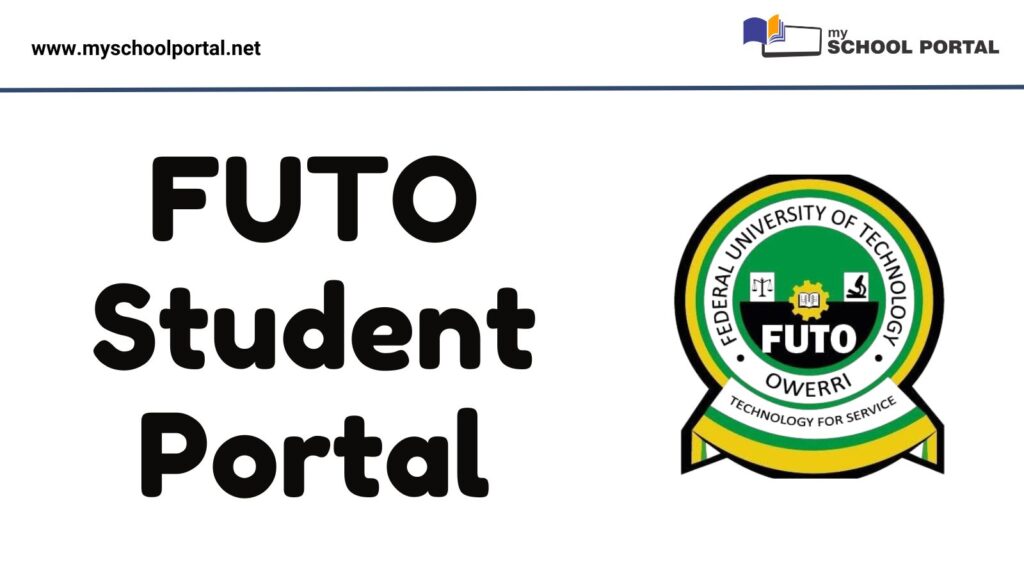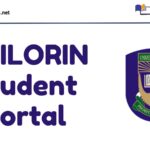The Federal University of Technology Owerri (FUTO) offers its students a fully functional online portal where academic and administrative tasks can be completed without the need for physical queues or paperwork. Whether you’re a new student or returning undergraduate, this digital platform is your go-to for managing school-related processes efficiently.
In this guide, you’ll learn how to access the FUTO student portal, what services it provides, and how to use it effectively for the 2025 academic session.
What Is the FUTO Student Portal?
The FUTO Student Portal is an official web platform created by the university to help students manage their academic records and administrative obligations. It allows easy access to services such as course registration, fee payment, result checking, and admission updates.
This portal is part of FUTO’s commitment to digitizing university processes and enhancing service delivery for both undergraduate and postgraduate students.
Official FUTO Portal Links
Students should take note of the following official FUTO portal URLs:
- Undergraduate Portal: https://portal.futo.edu.ng/
This is the main portal for course registration, payment of fees, printing of forms, and result checking. - Postgraduate Portal: https://futo.edu.ng/pg-school-portal/
Dedicated to postgraduate applicants and students for admissions, payments, and academic services. - Admission Portal: https://futo.edu.ng/admissions/
For prospective students to check admission status and print admission letters.
Always ensure you are accessing the correct portal based on your program level (undergraduate or postgraduate).
What You Can Do on the FUTO Student Portal
The portal serves as a one-stop shop for the following essential student services:
1. Course Registration
Register for your semester courses, generate registration slips, and confirm schedules.
2. School Fees Payment
Pay acceptance fees, tuition, hostel accommodation, and other approved charges online.
3. Check Semester Results
Access your grades and CGPA once results are released by the school.
4. Admission Status Checking
Prospective students can check admission lists and print official admission letters.
5. Update Personal Profile
Edit and update your bio-data, phone number, and next of kin details.
6. Transcript and Document Requests
Apply for transcripts or official statements of result through the portal.
How to Log in to the FUTO Student Portal
To access the portal, follow these steps:
- Visit https://portal.futo.edu.ng/
- Input your Matric Number or Application Number as your username.
- Enter your password (for new students, this is often your surname in lowercase or a system-generated password).
- Click the Login button to access your dashboard.
If you’re logging in for the first time or having trouble, use the “Forgot Password” option or reach out to the university’s ICT unit for support.
Tips for Using the Portal Effectively
- Use only the official website — avoid links shared through unofficial sources or WhatsApp groups.
- Check regularly for updates on registration windows, payment deadlines, and result uploads.
- Log out after every session to keep your account secure.
The FUTO Student Portal is a vital tool for any student at the Federal University of Technology Owerri. By learning how to navigate and use it effectively, you can stay ahead of deadlines, avoid last-minute issues, and manage your academic responsibilities with ease.
Whether you’re registering for courses or checking your results, the FUTO portal keeps you connected to your academic journey from anywhere.
Related
Stay updated with the latest student resources and insights from My School Portal! Subscribe to our newsletter for fresh content delivered straight to your inbox—no spam, just value 😊