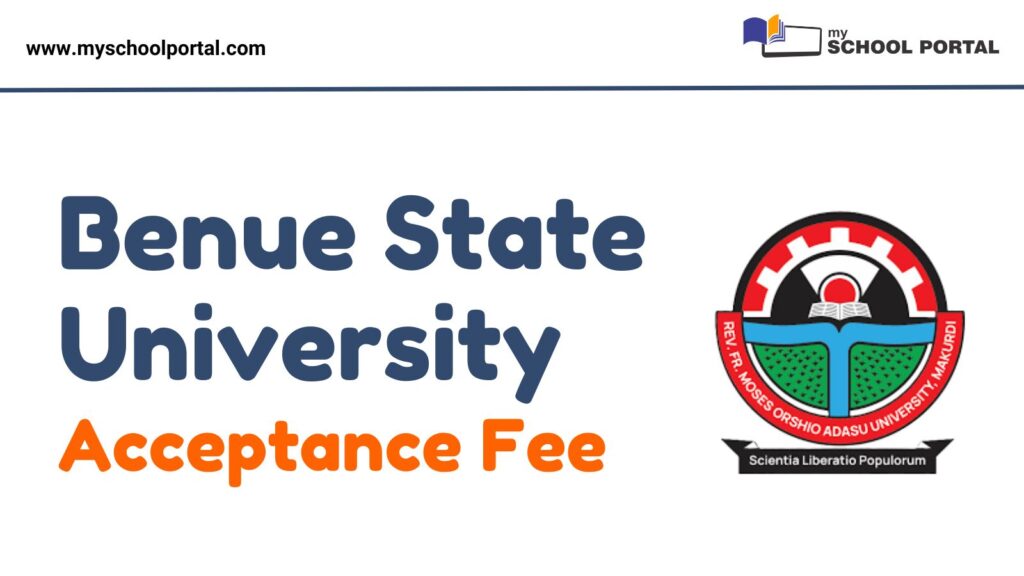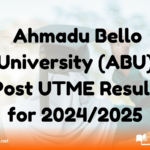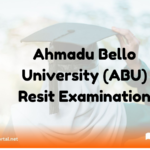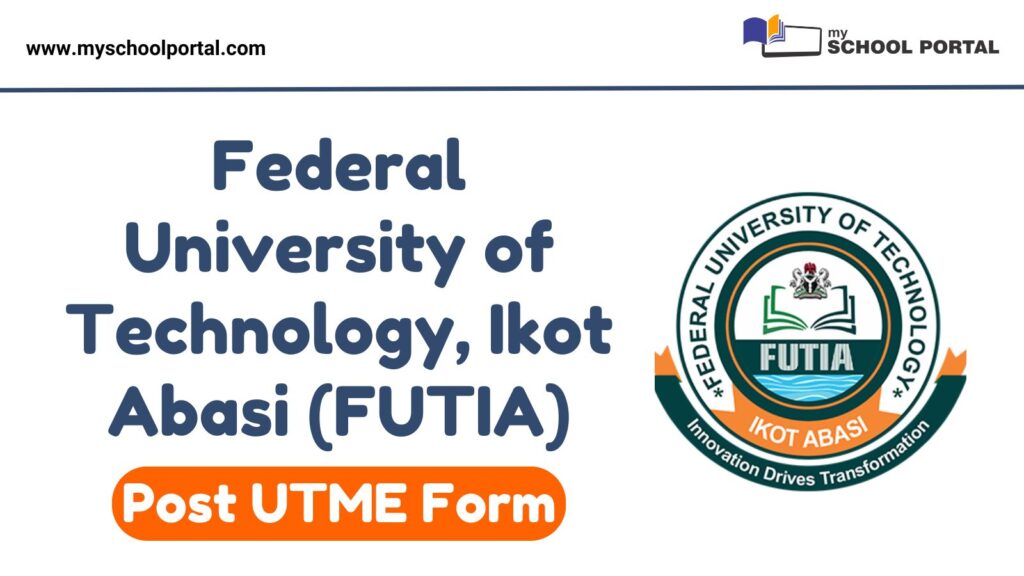If you’ve been offered admission into Benue State University (BSU), Makurdi, your next immediate step is paying the acceptance fee. This fee confirms that you’re accepting the admission offer, and until it’s paid, your spot at the university is not guaranteed. Below is everything you need to know—no fluff, just the facts.
How Much Is the BSU Acceptance Fee?
- ₦25,000 only
- Non-refundable
- Compulsory for all newly admitted students (both UTME and Direct Entry)
Failure to pay this fee on time means your admission offer could be withdrawn. No payment = no admission.
How to Pay the Benue State University Acceptance Fee (Step-by-Step)
- Visit the official BSU website:
https://www.bsum.edu.ng - Check your admission status
- Go to the “Admissions” section.
- Enter your JAMB Registration Number to log in.
- Generate your payment reference
- Click on “Acceptance Fee Payment”
- A unique Remita Retrieval Reference (RRR) or payment reference number will be generated.
- Choose a payment method:
- Online via BSU e-payment (with MasterCard, Visa, or Verve)
- Bank Payment at any Zenith Bank branch using your RRR
- ATM: Use Quickteller at the ATM by entering your payment details
- Quickteller Website: https://www.quickteller.com, input your RRR
- Print your payment receipt
- Log back into the portal after payment
- Download and print your acceptance fee payment receipt
- Keep multiple copies. You’ll need them.
What to Do After Paying the Acceptance Fee
Here’s what follows immediately after your payment:
1. Document Upload for Online Screening
Upload scanned copies of:
- JAMB Admission Letter
- BSU Admission Letter
- Acceptance Fee Payment Receipt
- WAEC/NECO Result(s)
- Birth Certificate / Age Declaration
- Certificate of Origin
2. Pay Your School Fees
Once screening is successful, pay your school fees through the BSU portal using the same e-payment method.
3. Update Your Bio-data and Register Courses
Log into your BSU portal account and:
- Complete your personal information
- Register your departmental courses
4. Faculty/Departmental Clearance (Physical Verification)
Go to your faculty or department and present:
- Printed Admission Letter
- Acceptance Fee Receipt
- Clearance Printout (from screening)
- Originals of all uploaded credentials
You must pass this step to be fully recognized as a BSU student.
Important Reminders
- Don’t delay payment: Deadlines will be enforced. Miss it and you lose your spot.
- Use only official payment channels: No third-party agents. No shortcuts.
- Follow updates: Check the BSU portal and noticeboards regularly.
- Double-check your uploads: If your documents don’t match your credentials, you’ll be disqualified.
The BSU acceptance fee is your green light—it locks in your admission and allows you to proceed with registration. The entire process is online, easy to follow, and non-negotiable. If you’re serious about starting your academic journey at Benue State University, act fast, follow the steps, and complete your clearance without delay.
Got questions? Drop them in the comments section below—we respond quickly and clearly. And if this helped you, share it with someone who needs it.
Related
Stay updated with the latest student resources and insights from My School Portal! Subscribe to our newsletter for fresh content delivered straight to your inbox—no spam, just value 😊