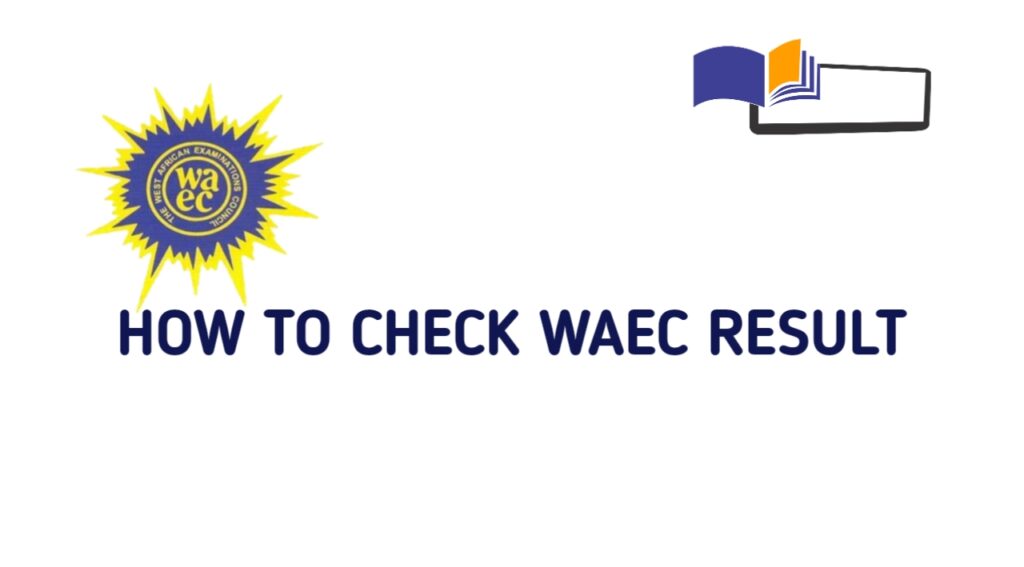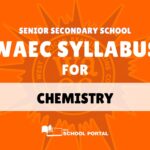As WAEC prepares to release the 2024 WASSCE result, here is a step by step guide on how candidates can check their results.
There are two ways to check your 2024 WASSCE result. Through SMS and online on the WAEC portal.
How to check WAEC results via SMS
- On your message app, text WAEC*ExamNo*PIN*ExamYear
- Send to 32327
- You will receive a message shortly containing your WAEC statement of result.
This is only applicable on MTN, GLO and Airtel SIM cards. SMS charges apply.
How to check WAEC result online
Candidates can use their allotted 10 digits examination given to them by WAEC. The number is available on the WAEC ID card, otherwise it will be provided to you by your school.
- Login to WAEC portal
- Enter your 10-digit examination number.
- Select the examination type, such as May/June
- Enter the exam year
- Select School Candidate Result
- Click on Submit.
Candidates can also use an e-pin. You can also check your results using a WAEC Scratch Card, also known as a WAEC Result Checker. You can buy e-PINs which is needed for the card, at WAEC National Office or any designated vendor. Once you have the e-PIN you can use the scratch card on the WAEC website. Note that this scratch card can only be used for a total number of five times.
Related
Stay updated with the latest student resources and insights from My School Portal! Subscribe to our newsletter for fresh content delivered straight to your inbox—no spam, just value 😊